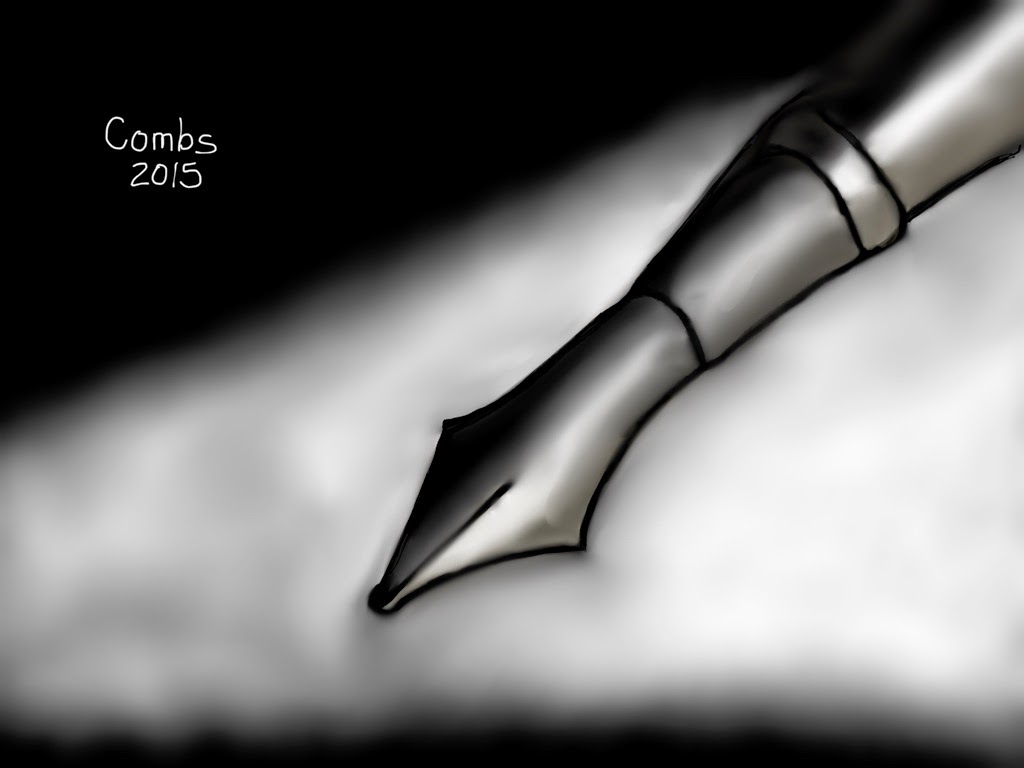Retro computing with a touch of modern and the home for all things, retroCombs (aka Steven Combs).
Disclosure Statement: When you click on links to various merchants on this site and make a purchase, this can result in this site earning a commission. Affiliate programs and affiliations include, but are not limited to Amazon, the eBay Partner Network, and/or others.

Paper by FiftyThree Fountain Pen
by Steven B. Combs, Ph.D.
I recently purchased a new Pencil by FiftyThree bluetooth stylus to use with the Paper by FiftyThree iOS app. I’d been using the two together to simply sketch lines on the virtual page and had not experimented with colors or shading. I’m a trained draftsman, not artist (there is a difference), and my sketches tend to focus on line drawings only.
Recently while trying to find interesting uses for my new bluetooth Pencil stylus, I ran across Michael Rose’s Made Mistakes web site. On the site Michael shares some wonderful tutorials on how to get the most out of Paper and especially Paper with Pencil.
I was inspired by his post on Drawing outer space with Pencil. In this post, Michael demonstrates how to use the Pencil stylus and finger smudging capability of the Paper app to mix and move colors. I was amazed at the effects he could create. I found an image on my desk of a fountain pen and went to work creating a copy in Paper. You can view that image below.
I’ve mentioned that I am NOOOO artist, but what I did find fascinating was the ability to create an almost photo realistic image in as little as 30 minutes. For someone with some real artistic talent and training, these two tools are a great way to create art on your iPad. For draftsman and technical illustrators, these tools could prove useful in the creation of renderings. I’m simply intrigued and look forward to continuing my experimentation with Paper and Pencil by FiftyThree.