
Retro computing with a touch of modern and the home for all things, retroCombs (aka Steven Combs).
Disclosure Statement: When you click on links to various merchants on this site and make a purchase, this can result in this site earning a commission. Affiliate programs and affiliations include, but are not limited to Amazon, the eBay Partner Network, and/or others.

Commodore Plus/4 Resource Page
This page is an ongoing resource for readers and watchers of my Commodore Plus/4 series. I encourage you to contribute to this project by commenting on YouTube videos or on individual blog posts.
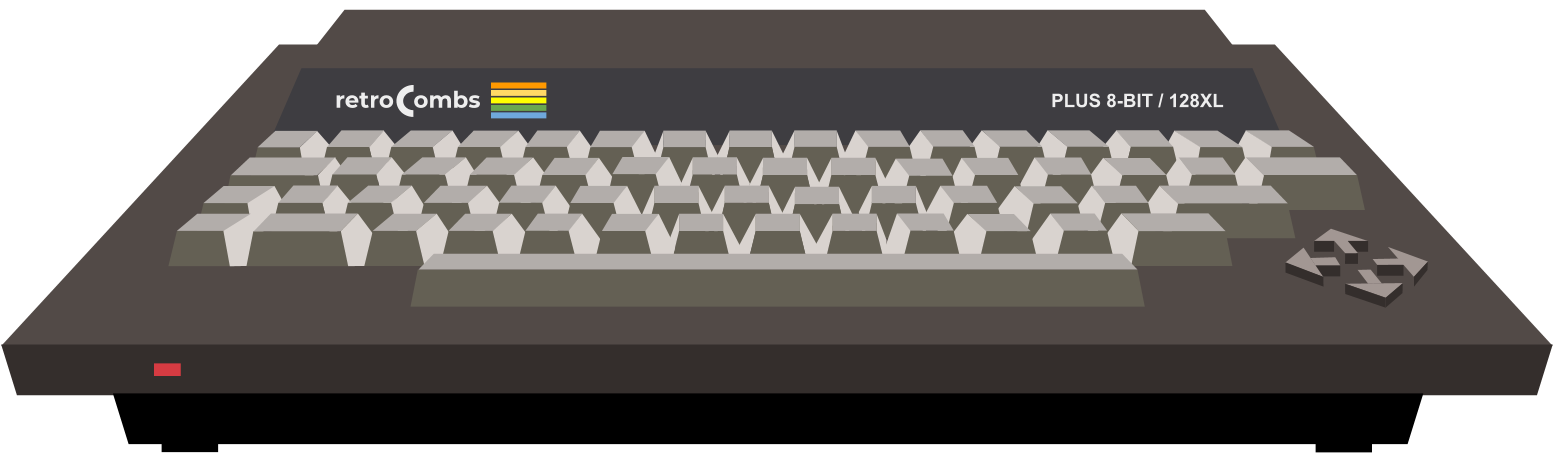
Page Contents
Key to Keys
Because the Commodore Plus/4 keyboard is so different from modern keyboards, I devised a modern key nomenclature to identify keystroke combinations as shown in the table below:
| Key | Description | Key | Description |
|---|---|---|---|
⇪ |
Caps Lock | F1 |
Function 1 |
[C=] |
Commodore | F2 |
Function 2 |
⌃ |
Control | F3 |
Function 3 |
⎋ |
Escape | F4 |
Function 4 |
⌂ |
Clear/Home | F5 |
Function 5 |
⌫ |
Insert Delete | F6 |
Function 6 |
⏎ |
Return | F7 |
Function 7 |
[R/S] |
Run/Stop | F8 |
Help |
⇧ |
Shift | ␣ |
Space |
↑ |
Cursor Up | ↓ |
Cursor Down |
→ |
Cursor Right | ← |
Cursor Left |
Links to Posts
Below is a link to each blog post in the series. Each blog post contains the companion YouTube video and most include links to items or sites.
- 01 Jan 2024 » The DigiMuz for the Commodore Plus/4 and C16
- 28 Jan 2022 » Commodore Plus/4 User’s Manual - Plus/4 Encyclopedia
- 07 Jun 2021 » Connect a Commodore Plus/4 to a BBS using a Wi-Fi modem
- 14 May 2021 » Commodore Plus/4 User’s Manual Chapter 8 - Making Sound and Music on the Plus/4
- 30 Apr 2021 » Commodore Plus/4 User’s Manual Chapter 7 - Using Graphics and Color
- 25 Nov 2020 » Commodore Plus/4 User’s Manual Chapter 6 - Beginning BASIC Programming
- 18 Oct 2020 » Commodore Plus/4 User’s Manual, Chapter 5 - Numbers and Calculations
- 30 Aug 2020 » Commodore Plus/4 User’s Manual, Chapter 4 - Getting Started
- 02 Aug 2020 » Commodore Plus/4 User’s Manual, Chapter 3 - Using Software
- 10 Jun 2020 » Commodore Plus/4 User’s Manual, Chapter 2 - Using the Keyboard and the Screen
- 04 Jun 2020 » Commodore Plus/4 User’s Manual, Chapter 1 - Unpacking and Setting Up
- 23 May 2020 » Commodore Plus/4 User’s Manual, Chapter 0 - Open the Box
Today, we’re diving into a lesser-known chapter of Commodore history: the DigiMuz sound expansion for the Commodore TED series of computers, the Commodore C16 and Plus/4. Get ready for a story of teenage tinkerers, forgotten prototypes, and the power of community to bring lost tech back to life.
With the last regular Commodore Plus/4 User’s Guide chapters complete, we now focus on the last half of the manual. You read that correctly. Chapters 1 through 8 take the first 100 pages, and the Plus/4 Encyclopedia occupies another 183 pages of the user’s manual.
I’ve spent much time with the Commodore Plus/4, a Commodore computer I didn’t own in the 1980s, and while I’ve worked my way through chapters one through eight of the user’s manual, there are many other things I want to do with this capable 8-Bit, and unloved, Commodore computer and today is one of those things! In this post and companion video, I describe my experience connecting a Commodore Plus/4 computer to the Particles! BBS using a Commodore4Ever provided Wi-Fi modem and Telnet. It’s a lot of fun and I hope you enjoy this experiment and jaunt down 1980/90s telecommunications lane.
This last chapter in the user’s manual takes us on a musical and noise infused journey through Commodore Basic and the Plus/4 SOUND and VOL commands. The Plus/4 was not capable of the amazing sounds that come from it’s older brother and sister, the Commodore 64 or the 128. Heck, it wasn’t even as capable as the earlier VIC-20; however, with a little effort and creativity, you can put the two channels to use in business applications; the primary market for the Commodore TED series.
In this Commodore Plus/4 retroCombs episode and companion blog post, I cover Chapter 7, Using Graphics and Color, of the Commodore Plus/4 user’s manual. If you are eager to create images on your Commodore Plus/4, this is the chapter for you. Chapter 7 include information to PETSCII, colors, graphics modes, and other commands to create static images an animations. It’s a fun chapter and one that took quite a bit of time to prepare.
In this Commodore Plus/4 retroCombs episode and companion blog post, I cover Chapter 6, Beginning BASIC Programming, of the Commodore Plus/4 user’s manual. In this chapter, we begin where everyone should with their Commodore computer; learning the BASIC programming language. In previous chapters we have dabbled with BASIC; however, in this chapter, we dive in and learn the “basic” concepts you need to begin your BASIC programming journey.
In this Commodore Plus/4 retroCombs episode, I cover chapter 5 of the Commodore Plus/4 user’s manual. In this chapter, Number and Calculation, I learn how to use the Plus/4 as a calculator in immediate mode, create a function, and learn more about working with numbers in Commodore BASIC 3.5. I even combine some things we learned in previous chapters to amp up our programs. It is a packed chapter and even though I’m no math teacher;Getting Started_ I, “begin to acquaint you with some of the characteristics and capabilities of the Plus/4, and how to take the first steps toward programming with your computer.” We spend more time learning how to use the keyboard, correcting mistakes, creating simple programs, and then I shope I do the concepts justice. This is one chapter where I find the User’s Manual a bit lacking but adequatew you how to use windows on the Plus/4. No, not the operating system, but another unique feature of the Plus/4’s BASIC.
In this Commodore Plus/4 retroCombs episode, I cover chapter 4 of the Commodore Plus/4 user’s manual. In this chapter, Getting Started I, “begin to acquaint you with some of the characteristics and capabilities of the Plus/4, and how to take the first steps toward programming with your computer.” We spend more time learning how to use the keyboard, correcting mistakes, creating simple programs, and then I show you how to use windows on the Plus/4. No, not the operating system, but another unique feature of the Plus/4’s BASIC.
In this Commodore Plus/4 retroCombs episode, I cover chapter 3 of the Commodore Plus/4 user’s manual. This chapter is dedicated to Using Software and there are several ways to load and save software using; cartridges, datasettes, and diskettes. In this post and the accompanying video, I cover each auxiliary storage device in detail; however, I add a modern spin and instead of the original devices; I use a new 264 diagnostic cartridge, a Tapuino, and a Pi1541.
In this Commodore Plus/4 retroCombs episode, I cover chapter 2 in the user’s manual entitled, Using the Keyboard and the Screen. This chapter is chock full of keyboard instructions to help the user move around the screen, change text highlighting, modify lines of code, and create special characters.
In the next Commodore Plus/4 retroCombs episode, I open the Commodore Plus/4 manual for the first time to look at Chapter 1: Unpacking and Setting Up. Since the previous episode was an Open the Box, unpacking is already complete so this episode focuses on setting up the computer. Watch the video below and then come back to this post to read some additional thoughts, find links to everything mentioned, and learn a few more additional tips.
Today I unveil the first in a new theme of posts, retroCombs. This theme is devoted to my love of retro computing and gaming. I have a couple of retro posts on the blog, but now I have a brand theme to tie them together. The first post to receive the brand is part one of a new series on the Commodore Plus/4 computer.
Companion Disk Image
As I progress through the user’s manual, I enter and execute the sample programs. The link below is to a .d81.d64 image that below contains every program from each episode. Currently, the image is not complete since we still have several chapters to go.
retroCombs User’s Manual Disk Image - UPDATED AS OF: 2021-02-13
I use the following file name convention to make it easy to locate specific programs:
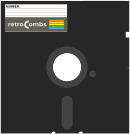 Sample Program Name:
Sample Program Name: 02 RCOMBS SCROLLC1P2-5RETROCOMBS.PRG
02C#- where # is the chapter numberRCOMBS SCROLL- my self assigned name for the BASIC program which will be immediately identifiable if you follow along.P#` - where # is the page number where the program is first referenced in the user’s manualNAME- my self assigned name for the program
User’s Manual
In the Commodore Plus/4 YouTube series, I work through each chapter of the Plus/4 user’s manual. I’ve scanned each chapter and provide those below. I will post new chapters with each new video.
- Front Matter
- Chapter 1 - Unpacking and Setting Up
- Chapter 2 - Using the Keyboard and the Screen
- Chapter 3 - Using Software
- Chapter 4 - Getting Started
- Chapter 5 - Numbers and Calculations
- Chapter 6 - Beginning BASIC Programming
- Chapter 7 - Using Graphics and Color
- Chapter 8 - Making Sound and Music on the Plus/4
- Commodore Plus/4 User’s Manual Series, Encyclopedia
Plus/4 Resources
Below are links I’ve found to be most beneficial as I work through this series:
Commodore4Ever- Sadly, the doors are closed on this business.- The Future was 8-bit - Source for parts and used to provide resources for the Tapuino project. U.K. based so allow some time for delivery if in the U.S.
- RETRO Innovation - Source for parts used for both the Tapuino and Pi1541 projects.
- Plus/4 World - The most incredible source of Plus/4 information and software available. I don’t know how the team does it, but if you have a Commodore C16, Plus/4, or 264, this is the site you must visit.