
Retro computing with a touch of modern and the home for all things, retroCombs (aka Steven Combs).
Disclosure Statement: When you click on links to various merchants on this site and make a purchase, this can result in this site earning a commission. Affiliate programs and affiliations include, but are not limited to Amazon, the eBay Partner Network, and/or others.

The DigiMuz for the Commodore Plus/4 and C16
by Steven B. Combs, Ph.D.
Today, we’re diving into a lesser-known chapter of Commodore history: the DigiMuz sound expansion for the Commodore TED series of computers, the Commodore C16 and Plus/4. Get ready for a story of teenage tinkerers, forgotten prototypes, and the power of community to bring lost tech back to life.

I want to thank supporter of the channel, Chris, for his love of the Commodore Plus/4 and making me aware of and sending me a rare DigiMuz.
MEMBERSHIP: I now offer retroCombs memberships from $1 (PET level membership) to $20 (MEGA65 level membership) that include levels in between for all budgets (VIC-20, C64, Plus/4, and C128). If you’d like to support my content and get access to my Discord server along with other cool freebies, check out each level at https://www.buymeacoffee.com/retroCombs.
Table of Contents
- Companion Video:
- Video Errata
- History
- Specification
- Using the DigiMuz
- BASIC Program Example
- Demos and Games
- Can You Get One?
- Conclusion
Companion Video:
Video Title: 🎼️ The DigiMuz: Uncovering a Lost Chapter of Commodore Plus/4 History
In the video below, I share highlights of the Plus/4 Encyclopedia.
Video Errata
None as of 2024-01-01.
History
Our journey begins in Poland during the early 1990s. It’s here we meet a young Sylwester Kuna, better known online as BKP. I reached out to Sylwester and he was kind enough to share much his history with the DigiMuz for this video.
As a Commodore enthusiast, BKP stumbled upon something special: a one of only 12 expansion board prototypes created by Tadeusz Zawadowski for the Commodore Plus/4 called the DigiMuz.

This expansion board packed a serious audio punch, pushing the sound capabilities of the Commodore Plus/4 to something more akin to the Commodore 64’s SID chip.
But BKP wasn’t just a collector; he was a programmer. Inspired by the DigiMuz’s potential, he created programs that took advantage of the DigiMuz with the most famous being Castle Dance.
BKP began work on a Music Tracker for the DigiMuz, but abandoned the project and the DigiMuz when he purchased his first Amiga.
He also create a few demos and you can this work on his Plus/4 World profile page. BKP @Plus/4 World

But, after 30 years and while breaking out his old Commodore Plus/4 cassette tapes, found he was able to recover most of his old DigiMuz programs. He uploaded them to Plus/4 World and then, decided to resurrected the DigiMuz with new components and technology; breathing new life into this forgotten piece of Commodore Plus/4 history. But BKP did remove a feature from the original. According to BKP;
The original cartridge contained an EPROM with an extended BASIC interpreter for functions controlling the card, but I never really used them and they had very limited capabilities, so my version is devoid of this memory.
But this removal didn’t dissuade others from developing for the DigiMuz. Legion of Doom wanted a piece of the action and gave us to games Tetris 2K21 and Nu, Pogodi! (Well, Just You Wait!). Ulysses777 gave us a platformer game called Dizzy Three and a Half.
BKP goes on to explain that because DigiMuz hardware was limited, emulation was the best option to make enhanced Plus/4 audio available to everyone:
When the forum administrators learned my story, they expanded the YAPE emulator to synthesize sounds from the card (I was a beta tester :) ) and wrote some programs using DIGIMUZ
The Yet Another Plus/4 Emulator, or YAPE, added this support in version 1.2. This means anyone, anywhere, can experience and/or develop unique sounds on the DigiMuz through the magic of emulation. Unfortunately, YAPE is only available for Windows but an advantage is YAPE supports the unreleased 364’s text to speech capabilities.
Let’s take a deeper look at the DigiMuz and see what makes this thing tick, or make any other sounds.
Specification
The DigiMuz uses a Yamaha YM2149 AY chip which is a clone of the original General Instruments AY-3-8910 designed by Yamaha. This original chip was used in game machines like the Intellivision and computers like the ZX Spectrum. The AY chip was licensed in the 80s, and used in several MSX1 and MSX2 computers. It has some retro sound cred.
It is a three-channel sound chip and can play three different sounds simultaneously. The AY chip is known for its warm, analog sound, which is perfect for games and music.
Sound from the Yamaha chip is piped, not through the TED, but directly from the DigiMuz through an onboard 3.5 mm audio jack.
The chip also has a built-in envelope generator that allows you to control the attack, decay, sustain, and release of your sounds.
How does this differ from the stock TED chip in the Commodore Plus/4 and C16?
In comparison, Commodore’s Plus/4 TED chip has a simple tone generator that produces two channels of audio. The first channel produces a square wave, and the second can produce either a square wave or white noise. Between the two channels, you could hear either two tones or one tone plus noise.
To further compare, the Commodore 64’s famous SID chip has three channels and can generate three independent voices simultaneously, each with its own waveform, frequency, and volume. Each voice can generate four different waveforms: pulse wave (with variable duty cycle), triangle wave, sawtooth wave, and pseudo-random noise (called white noise in documentation).
Here’s a comparison table that provides this information and as well as a comparison to the VIC-20’s audio generator, the VIC chip.
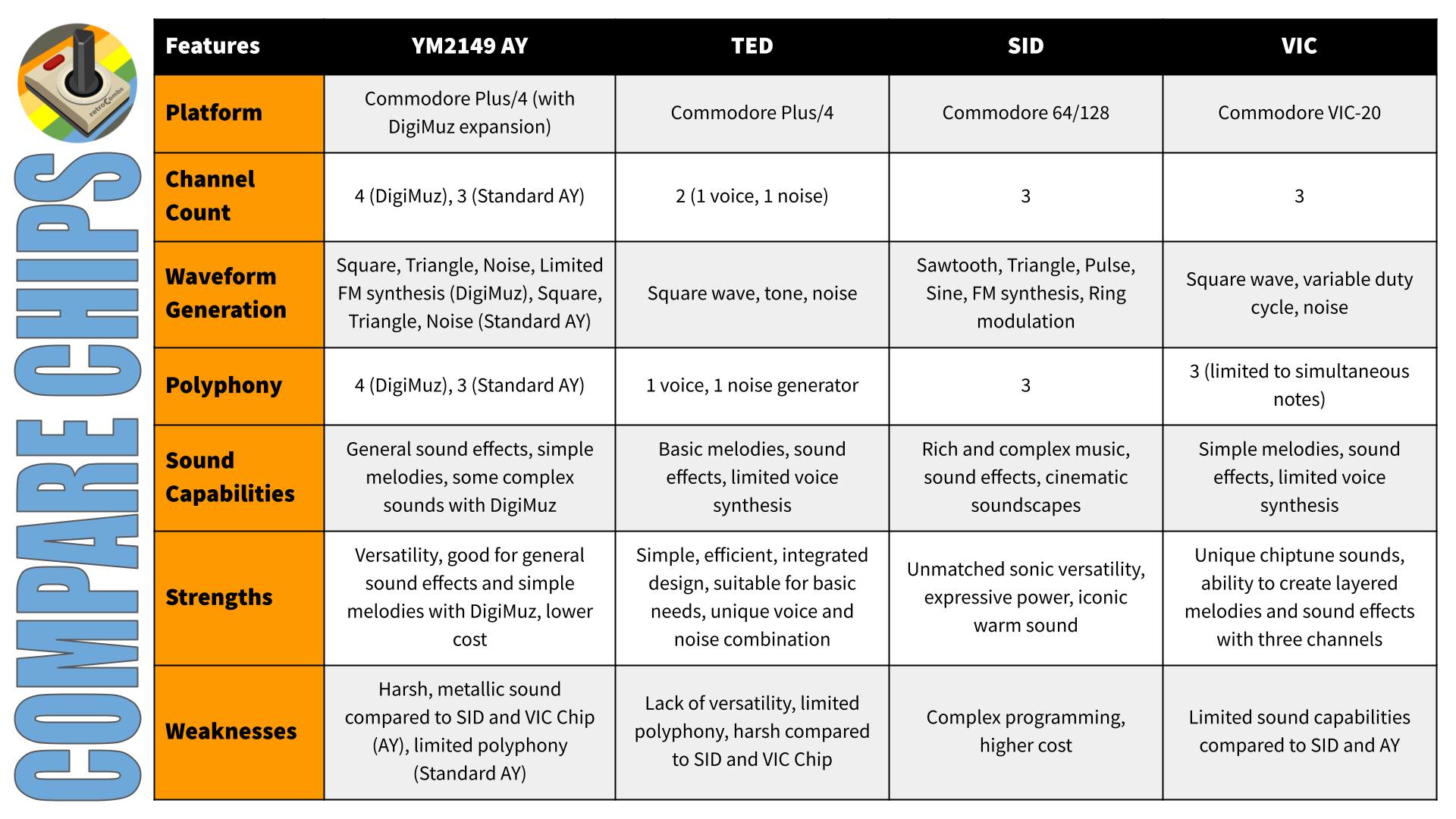
Using the DigiMuz
The DigiMuz fits into the cartridge port of the Plus/4 or C16. My unit is wide and it took some effort to insert. I might take some sandpaper to the sides and I wish the PCB would fit in a cartridge case that I can 3D print. I can’t narrow the PCB to fit inside a case because there are components on the edge. So this will just have to be a naked cartridge while in use.
I mentioned earlier that BKP took out the BASIC calls from ROM to the DigiMuz; however, you can program the device directly using machine language or via POKE commands. I’m not a machine language programmer, but let’s see if we can get some sounds out of the device using BASIC.
BASIC Program Example
Plus/4 World includes information to program the DigiMuz using assembly language; however, to make this more approachable, Chris and I have converted to POKE commands to let you write for the DigiMuz using BASIC.
| POKE | Function |
|---|---|
| 64803,7 | Select Register 7 (Enable Tone A) |
| 64802,253 | Write 253 to Register 7 |
| 64803,8 | Select Register 8 (volume) |
| 64802,10 | Write 10 to Register 8 |
| 64803,0 | Select Register 0 (Tone) |
| 64802,85 | Write 85 to Register 0 |
Chris put together a quick BASIC program for us to try. Let’s give it a try.
10 poke 64803,7
20 poke 64802,254
30 poke 64803,8
40 poke 64802,6
50 poke 64803,0
60 for y=1 to 100
70 poke 64802,Y
80 next Y
90 poke 64803,1
100 poke 64802,1
110 goto 10
Demos and Games
Let’s conclude this video by taking a longer look at some demos and games. Here’s are the titles I found on Plus/4 World.
- Cross Scroll Demo
- Castle Dance
- Demo 3
- Demo 2
- Demo 1
- Music Tracker
- Stop The Express
- Nu, Pogodi!
- Tetris 2K21
- Dizzy Three and a Half
If you know of any others, please drop your comments below.
Can You Get One?
As of this video, BKP only has one DigiMuz available for $50. If you’d like to purchase this last remaining DigiMuz, reach out to me via email and I’ll connect you to BKP. Count on some stiff shipping fees from Poland to the USA (about $35).
And it looks like interest in the DigiMuz is picking by way of two hardware projects:
First there a variation in development, the DigiMoooz. That’s three o’s folks! And it looks hotter than hot chocolate on a cold winter’s evening!
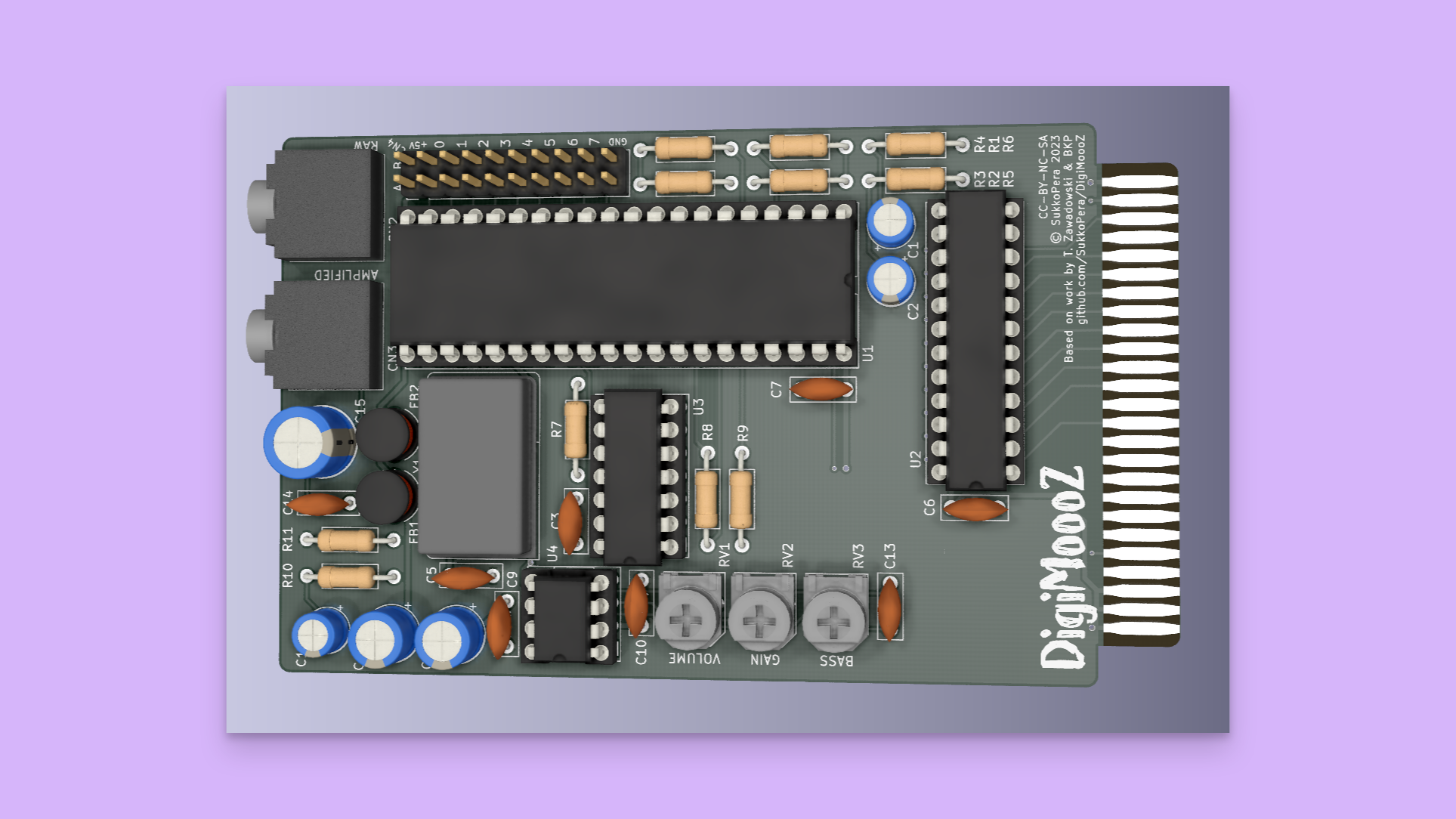
And if you are interested in an integrated solution, the Little Sixteen Board creators want to integrate DigiMuz audio features into their Plus/4 motherboard replacement.
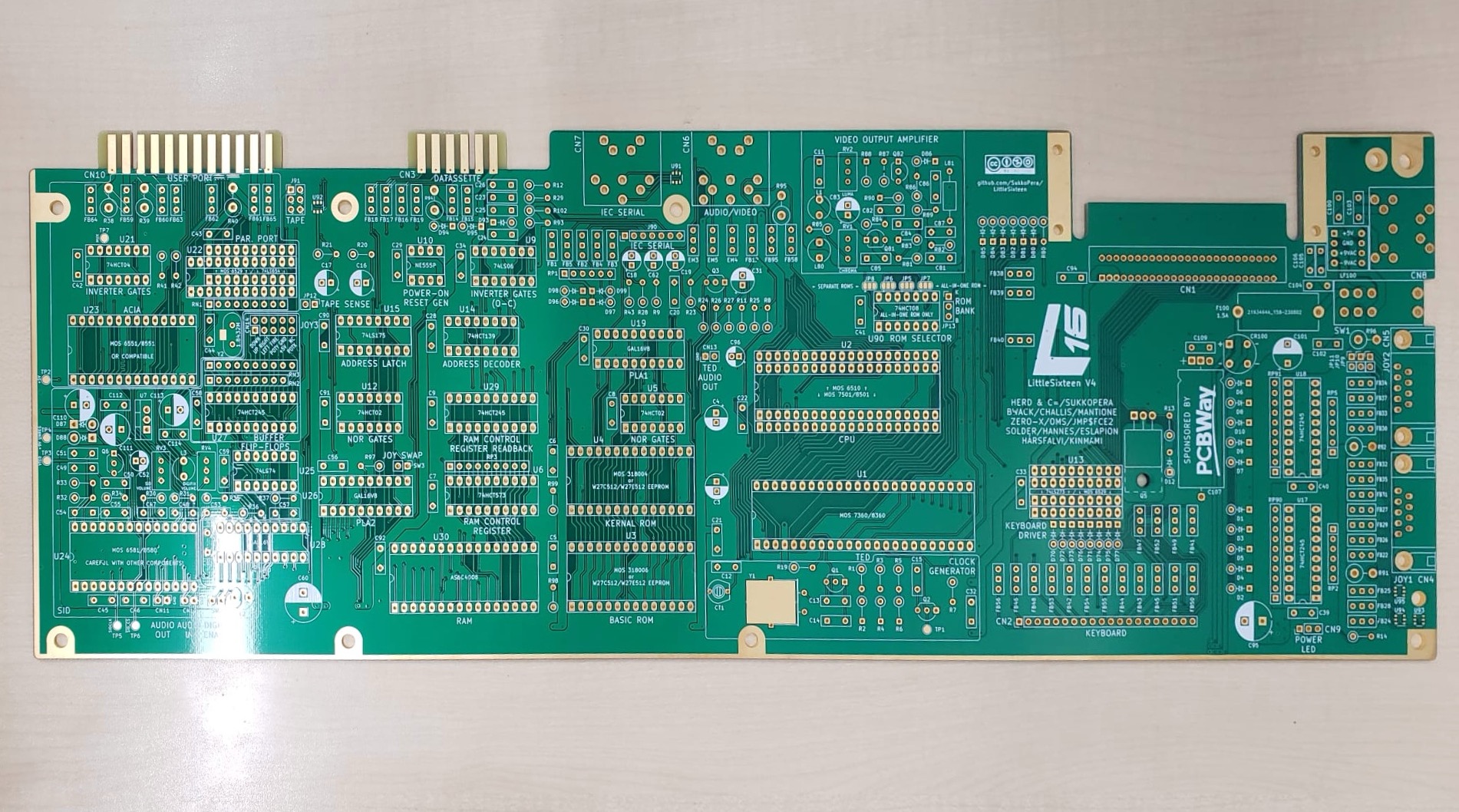
If the creators of either of these devices would like me to take a look these creations when they are complete, please reach out to me.
Conclusion
Hope you enjoyed this really unexplored road across the Commodore Plus/4’s history, I have lots of other great Plus/4 content including my Commodore Plus/4 User’s Guide series.

Learn everything you ever wanted to know about the Plus/4 as I go chapter by chapter through the User’s Guide.
🕹️ retroCombs, OUT!