
Retro computing with a touch of modern and the home for all things, retroCombs (aka Steven Combs).
Disclosure Statement: When you click on links to various merchants on this site and make a purchase, this can result in this site earning a commission. Affiliate programs and affiliations include, but are not limited to Amazon, the eBay Partner Network, and/or others.

My first TI 99/4A | A VCFMW 2021 Story
by Steven B. Combs, Ph.D.
This TI is a first for me and because of this, hang on. It’s going to be a long and informative post. My follower’s are aware I am a Commodore computer fan since my first computer, the Commodore VIC-20, and I’m closely following MEGA65 development; however, there was a strange disturbance in the force on 2021-09-11.
MEMBERSHIP: I now offer retroCombs memberships from $1 (PET level membership) to $20 (MEGA65 level membership) that include levels in between for all budgets (VIC-20, C64, Plus/4, and C128). If you’d like to support my content and get access to my Discord server along with other cool freebies, check out each level at https://www.buymeacoffee.com/retroCombs.
The cause of this disturbance was the purchase of a non-Commodore retro computer, the Texas Instruments (TI) 99/4a. In this blog post and companion video, I will unbox it and look at this computer from my almost 40 years of experience with Commodore lens.
Table of Contents
- YouTube Video: VCFMW 2021 TI 99/4A purchase | Includes unboxing, history, specs, and first use
- Video Errata
- Links in this Episode:
- The Purchase
- Short History (of the TI computer, not me)
- Specifications
- Unboxing and Contents
- QI or not QI?
- What’s Next?
- Final Thoughts
- Join the Fun
YouTube Video: VCFMW 2021 TI 99/4A purchase | Includes unboxing, history, specs, and first use
In the video below, I unbox a lightly used TI 99/4A purchased at the Vintage Computer Festival Midwest 2021.
Video Errata
None as of 2021-09-28.
Links in this Episode:
- Jamie’s Hack Shack
- VCFMW
- Plus/4 Users Manual Series
- Bonus Life Computers
- Terminal Emulator II
- Music Maker
- Parsec
- Noel’s Retro Lab
- Noel’s TI 99/4A playlist
- Quality Improved
- MainByte
- Wikipedia TI 99/4A Specifications Page
- TI-99/4a to Atari 2600 Joystick Adapter
- TIPI - TI/Raspberry Pi Interface for the TI 99/4a
- FR99: FlashROM 99 Cartridge
The Purchase
My neighbor and buddy over at Jamie’s Hack Shack and @slofunk on Twitter sent me a DM to ask if I wanted to make a day trip to Vintage Computer Festival Midwest (VCFMW) 2021 in Elmhurst, IL; outside Chicago. Despite my love of retro computers, I’ve never made the trek to any conference, festival, or users’ group. The offer intrigued me and I needed a distraction from two recent deaths in the family. I accepted the invite and on 2021-09-11, Jamie arrived at my home in his Honda Civic Type R, which is a sweet ride, and we headed north.
We arrived at VCFMW about four hours later and began to make our way through the halls and hallways of the show.

There were displays of many kinds and vendors selling both old and modern retro computers and accessories. There was even a free table; although everything on that table was more modern. Two large hallways housed the vendors and two large conference rooms that displays that ranged from PETs, to Apple, to Altair, to telephony. It was amazing to see these old, and cherished, projects and modern recreation alike.
Among the displays were a smattering of sellers. I stopped by and had a visit with Kevin Ottum of Nu-Brick 64 Power Supplies. He had power supplies in stock at VCFMW and I grabbed the one along with a Plus/4 adapter. I’ve been leery to keep using the default power supply for my Plus/4 and was glad to purchase one on site and at a reasonable cost. Now I can safely finish my Plus/4 Users Manual Series.
After Jamie and I had exhausted our time on the show floor, we headed back into the hallway to take a look at the many vendors. We spent an inordinate amount of time at the Bonus Life Computers table. What a collection! I suspected I would not walk away from this table without a purchase and I could tell by the look in Jamie’s eyes; he would not leave the show empty handed either.
Jamie added an ALDI Commodore 64 to his growing collection of Commodore computers. There were several, and I considered a purchase; however, my eyes went a different direction when I saw a beige Texas Instruments TI 99/4a in what looked like mint condition with a box and complete documentation set. The owner opened the box and said, “Want to give it a try?” I gave him the affirmative, and he carefully removed it from the box. As suspected, this computer was lightly used. “How much?” I asked. “$70,” he replied. That was within my VCFMW budget and would keep me out of trouble with the missus.
He used a video DIN adapter and plugged it into monitor with RCA plugs. After a few tries, the TI blue screen and color bars appeared.
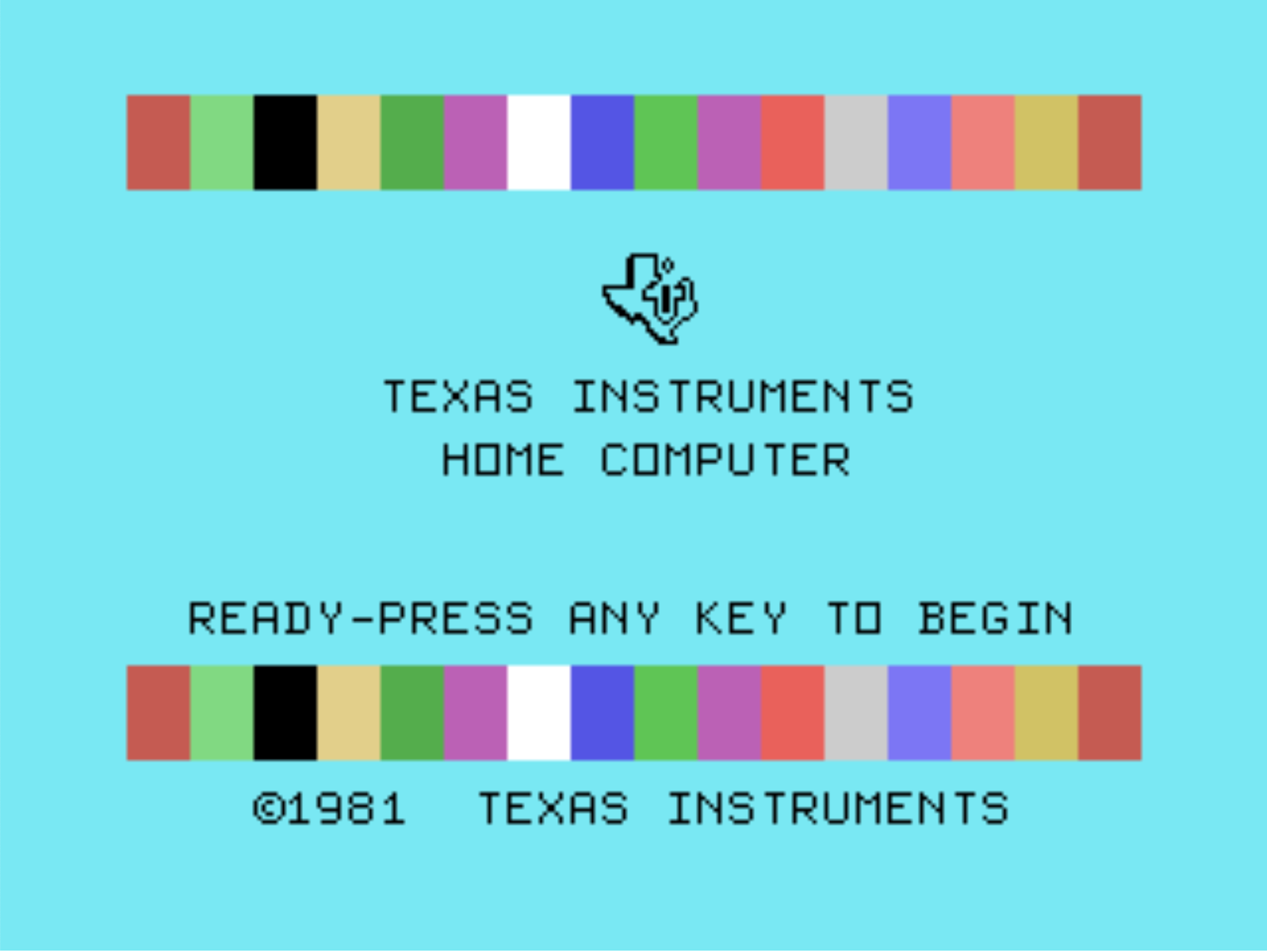
He shuffled things around and said, “give it a try.” I typed on the keyboard for a few minutes, noting the strange keyboard layout, great keyboard feel, and unfamiliar color of the screen. I typed in a BASIC program, noting how dissimilar the experience was from my Commodore computers. “What do you think?” he asked. “It is just quirky enough that I want it.”
“I have cartridges for $5,” he said as he handed me a tub full. Excellent! The search was on and Jamie came over to help me select three of them:
- Terminal Emulator II - telecommunications program that I hope to connect to a TIPI device (more on that in a future post)
- Music Maker - As the name states and I will use to highlight the sound capabilities of the computer.
- Parsec - Evidently, the definitive game that should start the games selection on the TI 99/4a. Includes voice, if a Voice Module is installed. That’s a purchase for later (unless someone out there wants to donate one to me!).
The vendor rang up the total, added the 8% Chicago tax (OUCH!), and packed it all up for me. In the meantime, I noticed Jamie selecting an ALDI Commodore 64. We would both walk about with a computer on this day!
Below is an image of my entire haul, including my free VCFMW badge and lanyard:
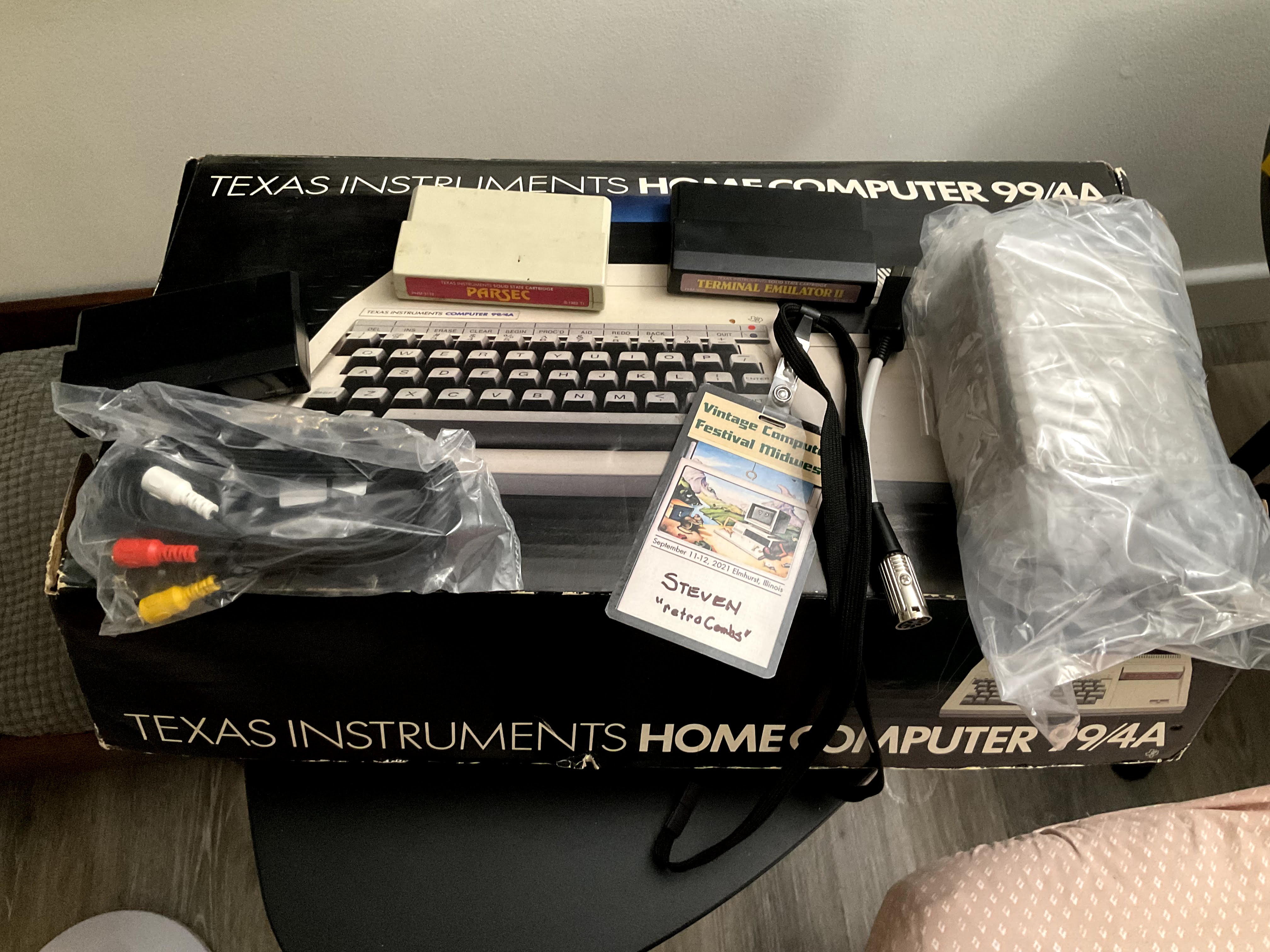
Before I unbox the TI 99/4a, I need perspective. Let’s take a look at the history of this computer.
Short History (of the TI computer, not me)
Even though I had a Commodore VIC-20 at the time, I knew about the TI 99/4a from the many computer magazines I would read. I always saw it as a step up from the Commodore due to its 40 column screen, business quality keyboard, and ability to hang additional options off the side. And that black and steel industrial design was kickin’ in the 1980s! I researched the history of this device and found an interesting connection to Commodore computers. Here’s my synopsis as paraphrased from Wikipedia and Old Computers.
Released in 1979, the TI 99/4 includes a TMS9900 microprocessor. What sets this process apart is that while a majority of home computers were 8-bit, this processor was 16-bit, with caveats that I’ll not cover but recommend you click on over to Noel’s Retro Lab for his TI 99/4A playlist.
There were shortcomings to the original model, such as keyboard, ROM-only software options, tight-fisted developer control, and cost. TI addressed these in a 1981 model; the TI 99/4A. TI cut the cost in half and the “Peripheral Expansion System” or PES provided expansion capabilities. TI added another novelty, their famous TI Speech Synthesizer. While they released developer tools, TI continued its tight fisted control of software distribution; limiting the availability of software.
TI released a cost reduced beige version (the one I purchased) in June 1983 with a renaming the 4A PCB as a “QI” (Quality Improved) board. Per MainByte, the QI included additional circuitry that extended their heavy hand on developers:
One change that was made that created major grumbling was TI’s decision to change the internal workings to lockout unlicensed ROM cartridges. They did this to keep other 3rd party companies from producing cartridges for the TI-99/4A. Not all QI consoles had this “feature”, and even non QI, later beige consoles may have. It is easy to determine if you have the lockout or not. Look at the first screen (the one with the color bars) when you turn on the console, if you show a copyright date of 1981 you do not have the lockout, but if it shows a copyright date of 1983 then you do.
We’ll fire up my TI 99/4a and see if I have the lockout version.
TI cut the cost to less than $100. This was less than the cost to manufacture. Why would they do this? That’s where Commodore enters the story. Commodore dropped the price of the VIC-20 to $100 and ruled the personal computer market in the early 80s. TI, in a last ditch effort to save their personal computer market, decided to sell low in hopes that software and peripherals would make up the difference. Their gamble did not pay off and TI experienced a second-quarter loss of $100 million. In March 1984, Texas Instruments discontinued the TI-99/4A and got out of the personal computer market. Score another win for Commodore (who would get their own comeuppance 10 years later).
Specifications
Here are the complete specs for the TI 99/4a lifted from the Wikipedia page:
CPU
- Texas Instruments TMS9900 @ 3 MHz, 16-bit, 64-pin DIP
Memory
- 256 bytes scratchpad RAM for the CPU (4K and 32K expansion available)
- 16 kB Video Display Processor RAM
Video
- Hardware: TMS9918A VDP, 40 pin DIP. The earlier 99/4 uses the TMS9918. PAL systems use the “9929” versions of each.
- 32 single-color sprites in defined layers allowing higher-numbered sprites to transparently flow over lower-numbered sprites. Sprites are available at 8×8 pixels or 16×16 pixels, with a “magnify” bit that doubled all sprites’ size but not their resolution. A single bit is available in hardware for collision detection, and the console supports automatic movement via an interrupt routine in the ROM. There can only be 4 visible sprites per scan line.
- 16 fixed colors (15 visible, one color reserved for “transparent” which shows the background color). Transparent is intended for the 9918’s genlock which is disabled in the system.
- Text mode: 40×24 characters (256 6×8 user-definable characters, no sprites, foreground and background color only, not accessible in BASIC)
- Graphics mode: 32×24 characters (256 8×8 user-definable characters, full 15 color palette + transparent (available in groups of 8 through the character table) and 32 sprites (The only mode available in BASIC. Extended BASIC is required for sprites, and can access only 28 of them.)
- Bitmap mode: 256×192 pixels (no more than two colors in an eight-pixel row, full 15 color palette + transparent, all 32 sprites available but interrupt-based motion through the ROM routine is not due to the memory layout, not available to BASIC or the original 9918).
- Multicolor mode: 64×48 pixels (each pixel may be any color, all 32 sprites are available)
- All above comprise 36 layers starting with the video overlay input, then the background color, then two graphics mode layers, then a layer for each of the 32 sprites. A higher layer obscures a lower layer in hardware, unless that higher layer is transparent.
Sound
- TMS9919, later SN94624, identical to the SN76489 used in many other systems
- 3 voices, 1 noise (white or periodic)
- Voices generate square waves from 110 Hz to approximately 115 kHz
- Console ROM includes interrupt-driven music playback
Unboxing and Contents
Unboxing the computer was a pleasurable experience. I took the contents out of the box prior to my purchase; we placed them back in the order we believe they were originally and I was careful not to look at each individual item again until I could go through the process on camera. I document the unboxing in the companion video. Watch that video if you want more narrative or my thoughts on the presentation of the computer.
Here’s the extensive documentation included with my computer:
- Read This First - Connection and getting started.
- User’s Reference Guide - In true TI engineering notebook style, the manual is three-hole punched and includes narrative down the left and code on the right. It’s a great-looking manual.
- Beginner’s Basic - Everything you need to know about BASIC on the TI 99/4A.
- BASIC Reference Guide - Information you need at the tip of your fingers on a hard stock map folding card.
- Computer Advantage Club Flyer - Learn how to join the club to get the most out of the TI 99/4A.
- Wired Remote Controller Addendum - You can’t move an object up with a controller plugged in and the Alpha Lock on!
- June to December 1982 Price List - This is how much things cost in 1980s.
- Hardware Accessories - Devices to extend the capabilities of the TI 99/4A.
- Home Computer Program Library - Solid State software cartridges available.
- Home Computer Program Library Addendum - The items missing in #9.
- Triton Spring 1986 TI 99/4A Catalog - Items available near the end of the computer’s life.
Besides this documentation, there was the following hardware:
- TI 99/4A Computer
- Power Adapter
- RF Modulator
All-in-all, this was a complete and amazingly clean package. The computer feels, looks, and operates like a brand new unit. I am pleased with my purchase.
QI or not QI?
Earlier, I discussed TI’s QI version of the computer. To remind us, this isn’t QI charging!!! This is Quality Improved for cost reduction. If a TI has QI, modern devices like the Brewing Academy’s finalgrom99, will not work. This is not a non-starter, but a TI with QI will limit the use of this device. Let’s find out which version I have. Remember, we are looking for the 1991 startup screen and not 1993. Here we go. Flip the switch and…
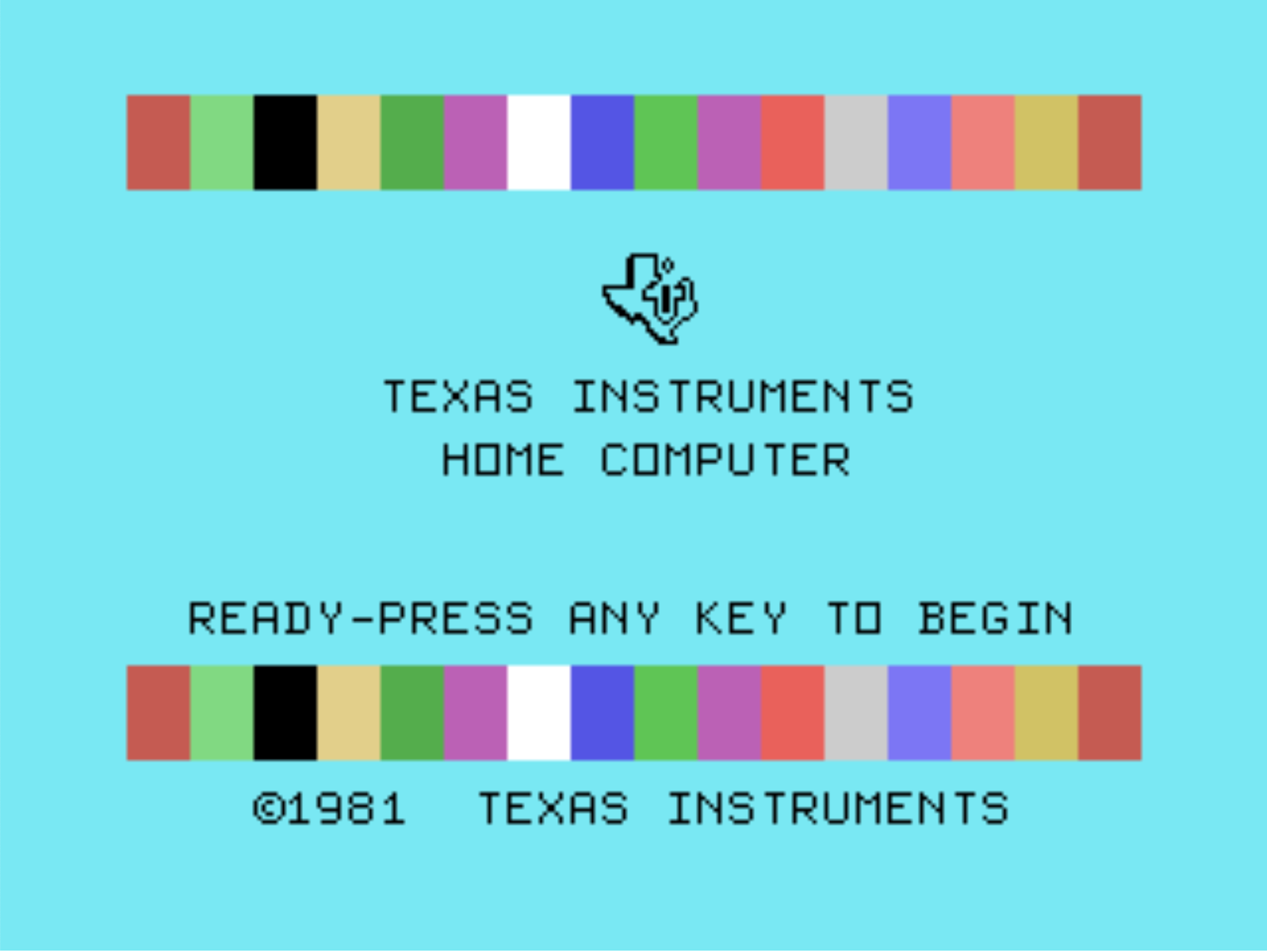
It was a 1981 startup screen. Yes! I can use all devices and cartridges available for the TI 99/4A.
What’s Next?
The same day I purchased the TI, I purchased three other items:
- TI-99/4a to Atari 2600 Joystick Adapter ($15) from TexElec - purchased on the car ride home after a discussion about joystick compatibility with Jamie. Converts the
-
TIPI - TI/Raspberry Pi Interface for the TI 99/4a ($150) - TIPI is a storage, network, and device solution expansion for the TI-99/4A home computer using a Raspberry PI 3/3+ or Zero-W. I ordered the “whole Enchilada” which includes:
- Assembled & tested 32k side port model
- External Power Supply
- 3D printed case to hold both of them
- Raspberry Pi 3/3+ (their choice)
- 3D printed case for Raspberry Pi
- External USB power cable WITH ON/OFF switch & power brick
- 8GB uSD card with TIPI image pre-installed
- FR99: FlashROM 99 Cartridge ($35) - Run ROM cartridge images up to 32Kb stored on an SD card.
Here’s the sad part. You know the money I spent on the computer; $90 bucks? I spent triple that amount on these accessories. Uh, oh! Please don’t tell my wife!
I’m not going to look at these items as part of this blog post and companion video; however, expect an update on either Twitter, this blog, or on the channel.
Final Thoughts
I’m happy with my purchase. The computer, box, and contents are pristine. The opportunity to learn about an 1980s computer I didn’t own will be informative and fun. I was glad to see an active community using the computer and modern devices available to upgrade the system. I will look on eBay for other devices at reasonable rates, such as the speech synthesizer and the PES. All-in-all, a chance to compare this to my favorite line of computers, Commodore, will be an interesting exercise. I do not believe this device will make me a TI convert, though. There’s not much there to build on after the initial experience.
All right, TI fans out there. What did I miss during my first look? Drop me a comment below and let me know. The fun is in the learning from seasoned users. Can’t wait to hear what you have to share.
Join the Fun
Don’t miss the TI fun, SUBSCRIBE to my YouTube channel and check out my other retro computing related posts.
Help make this content better! Leave your comments, corrections, additions, and thoughts in the comments below. You can also email me at retrocombs@icloud.com. Thanks for reading and if you are inclined, please let others know about the blog using the hashtag #retroCombs.
🕹️ retroCombs, OUT!