
Retro computing with a touch of modern and the home for all things, retroCombs (aka Steven Combs).
Disclosure Statement: When you click on links to various merchants on this site and make a purchase, this can result in this site earning a commission. Affiliate programs and affiliations include, but are not limited to Amazon, the eBay Partner Network, and/or others.

REVIEW: Lenovo YOGA TAB with Google Assistant
by Steven B. Combs, Ph.D.
I posted an “open-the-box” video for the Lenovo Yoga Smart Tab with Google Assistant on my YouTube channel. After the video, several called me out for not providing a review of this Android tablet. Below is the video. After you watch, continue on for my review of the Lenovo Yoga Smart Tab.
YouTube Video: OPEN THE BOX: Lenovo YOGA Smart TAB with Google Assistant
In the video below, I open as a box on a Lenovo Yoga Tab with Google Assistant:
Specifications
Before I share my thoughts about the Lenovo Yoga Smart Tab with Google Assistant (whew!), let’s find out what makes this thing tick and along the way, I’ll share why it the things to like/dislike about this tablet.
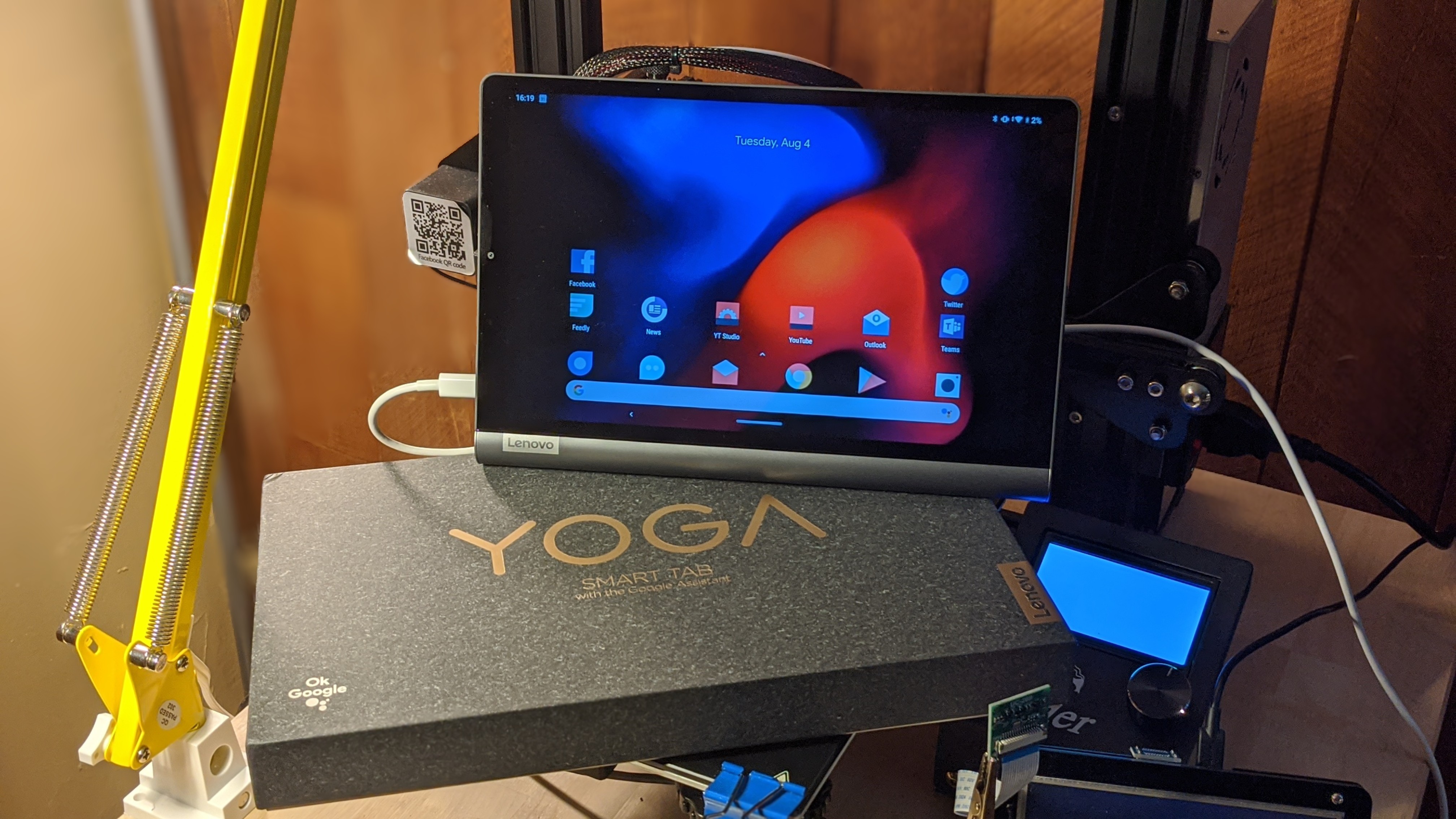
Need a case for this device? I like the $12 Moko case below:
Device
The design, while reminiscent of a tablet, is unique because of the two small, but powerful speakers built into the tablet. We’ll talk more about the speakers later. The tablet looks like a book with a spine that hosts two loud speakers. A built-in metal plate on the back serves as either a stand or hanger. I’ve never thought about hanging a tablet, but it is a useful feature.
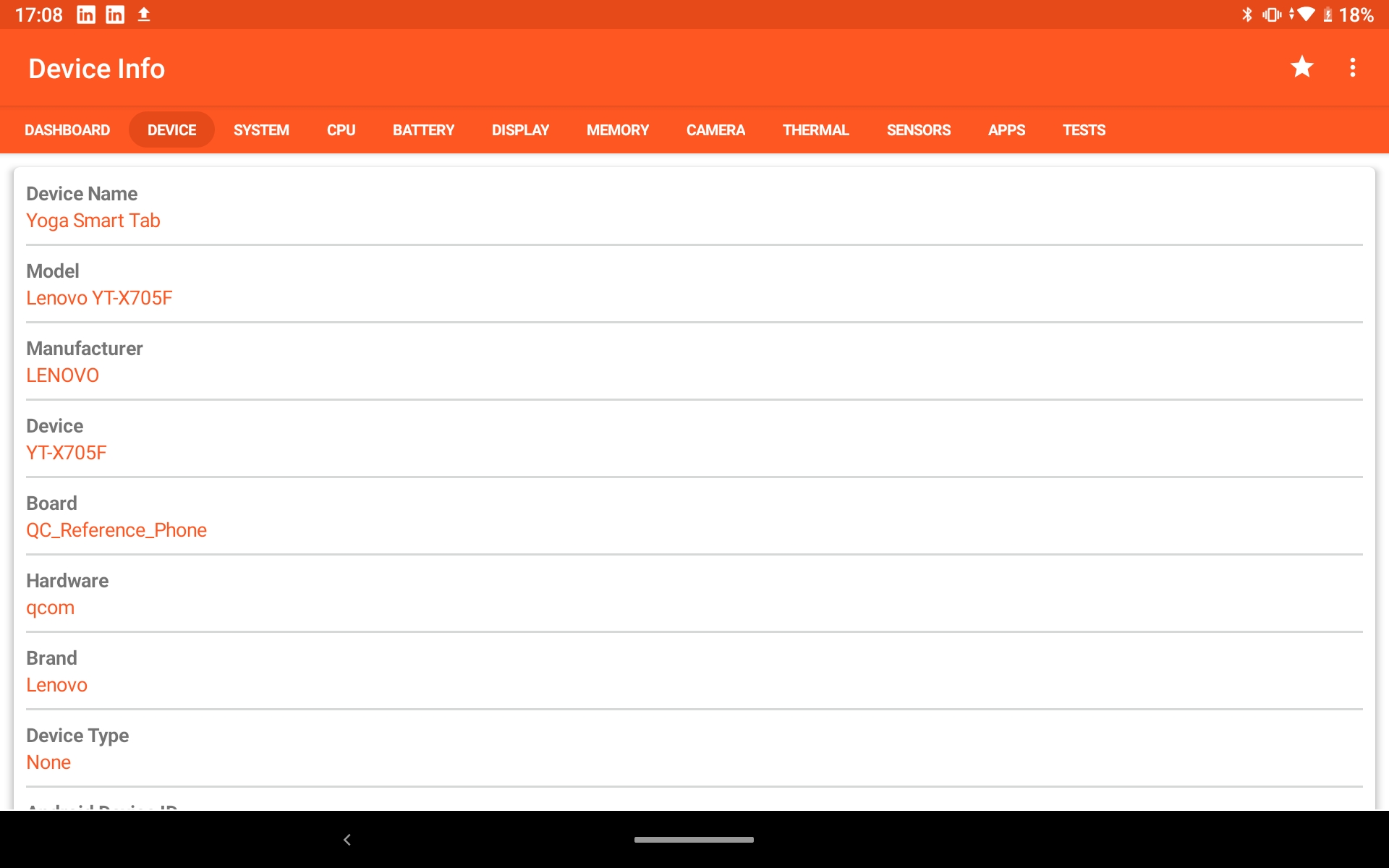
System
Android 9, affectionately know as Pie, is the OS for this device. I’ve had enough Pie and there’s no way to upgrade to Android 10 or 11. This limits device features, such as swipe gestures, dark mode integration, and updated share sheets. It’s not a deal breaker, but come-on, Lenovo. You kill the user’s tablet longevity. They eventually released an upgrade to Android 10.
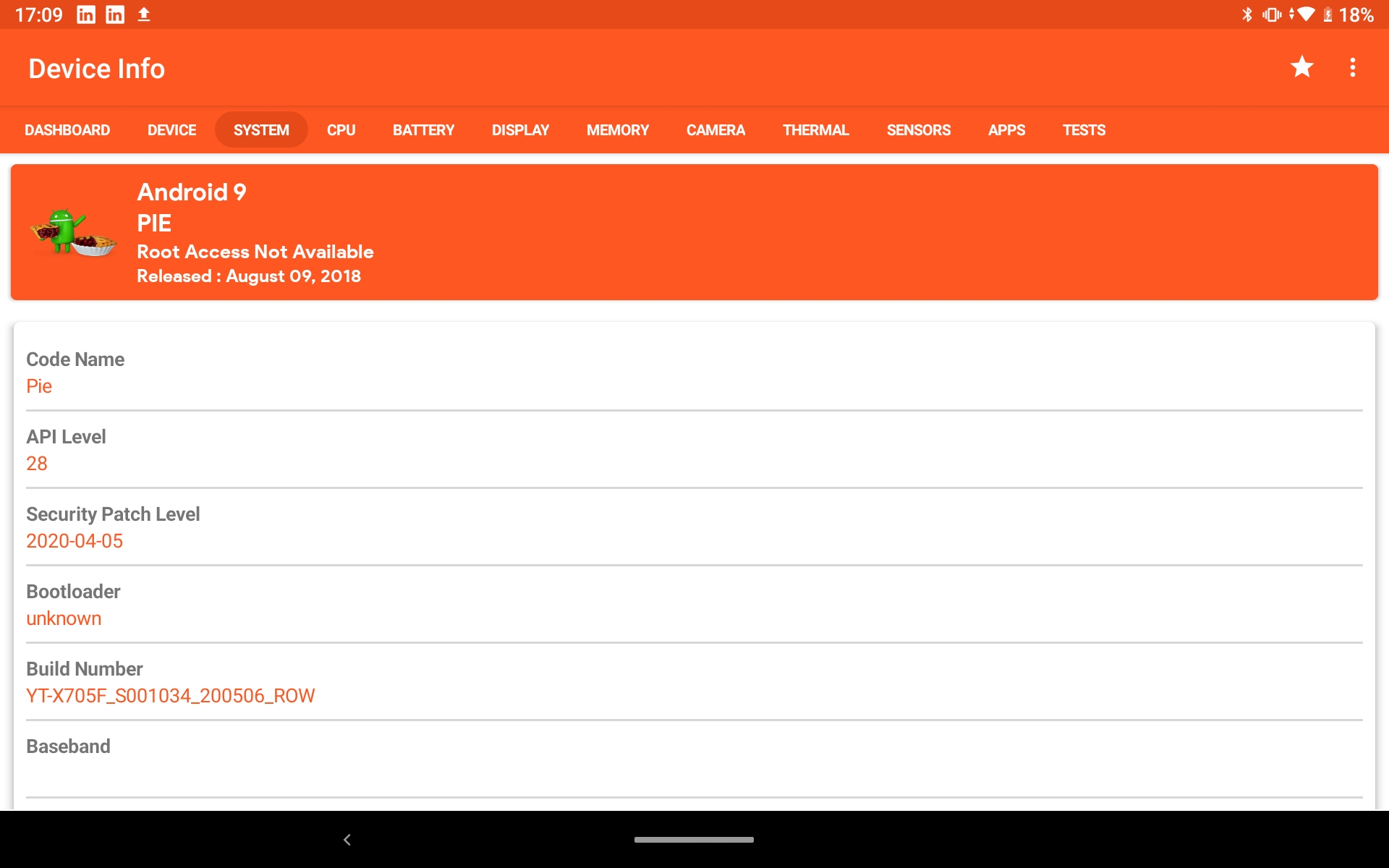
CPU
Let’s talk about hardware. The Lenovo is powered by the now three-year-old (as of this writing) Qualcomm Snapdragon 439 64 bit, 2 Ghz, octo-core/thread processor. You would think with all that giga, octo, and thread count, this would be a monster processor; however, online descriptions tout this chip as a “lower mainstream system on a chip (SOC).” Don’t expect amazing performance but “just enough.” The chip is fine for this device and normal user interface operations are smooth. App launching is tidy and multitasking is seamless. More on this as we talk about memory.
 and this chip spits out 1080p video at 30 fps without hesitation. Not fabulous, but it gets the job done.
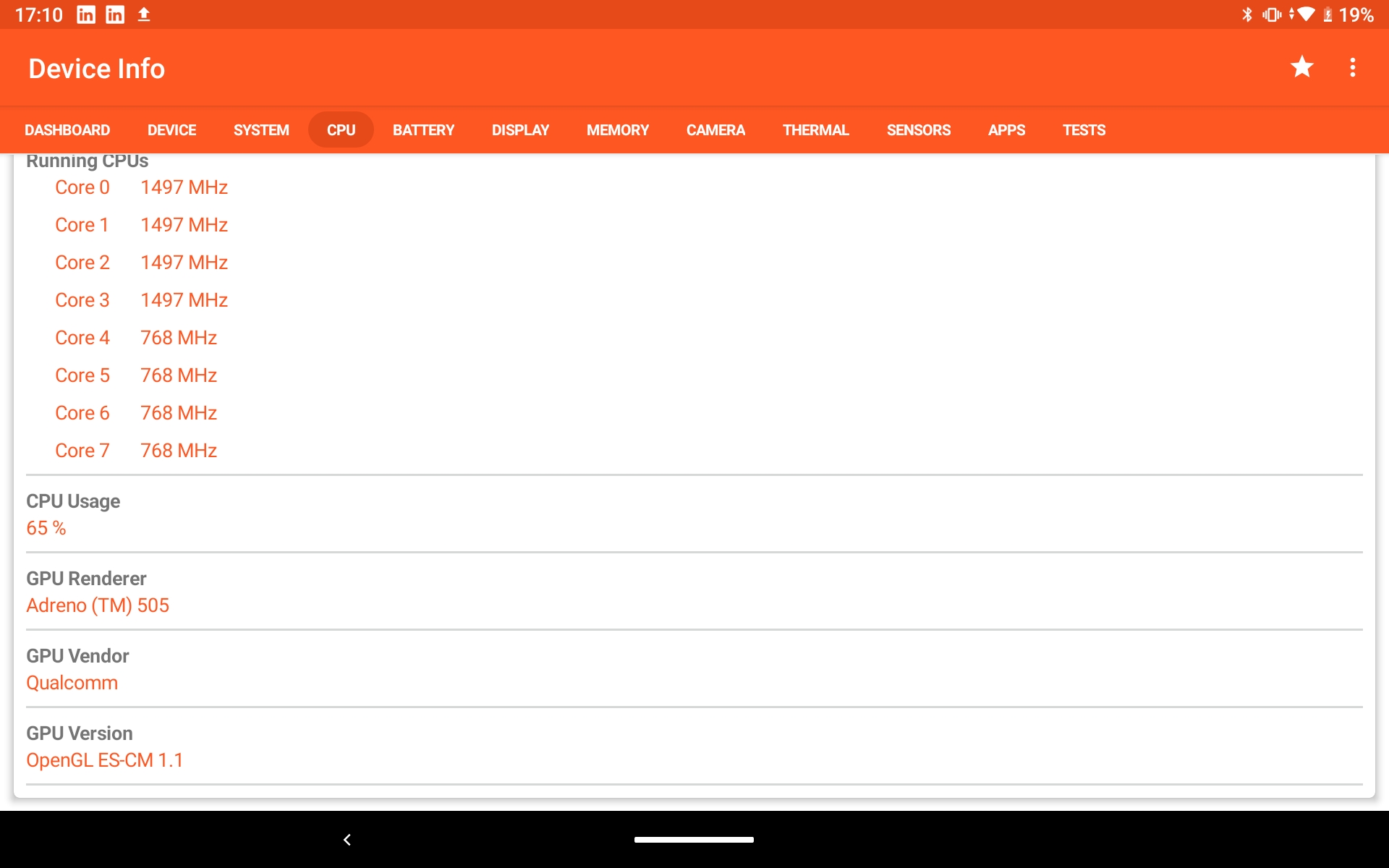
Memory
Many low end tablets stick you with 2 Gb of onboard RAM. Thankfully, Lenovo added two additional gigabytes (for a total of 4 Gb) that helps the tablet perform admirably. I’ve never felt the tablet drag.
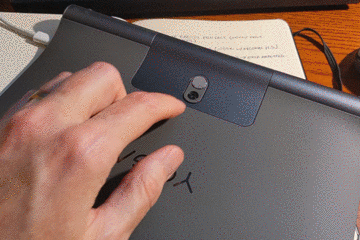
Internal storage comes from a suitable, but not massive, 64 Gb eMMC Flash Drive. About 50 Gb is available to the user. Add more storage (but no offloading of apps) using the microSD card expansion under the built-in stand (see video above). 64 Gb is plenty for my use, but you might need more if you want to carry around a bunch of video with you or play a lot of games, but remember that games gotcha!
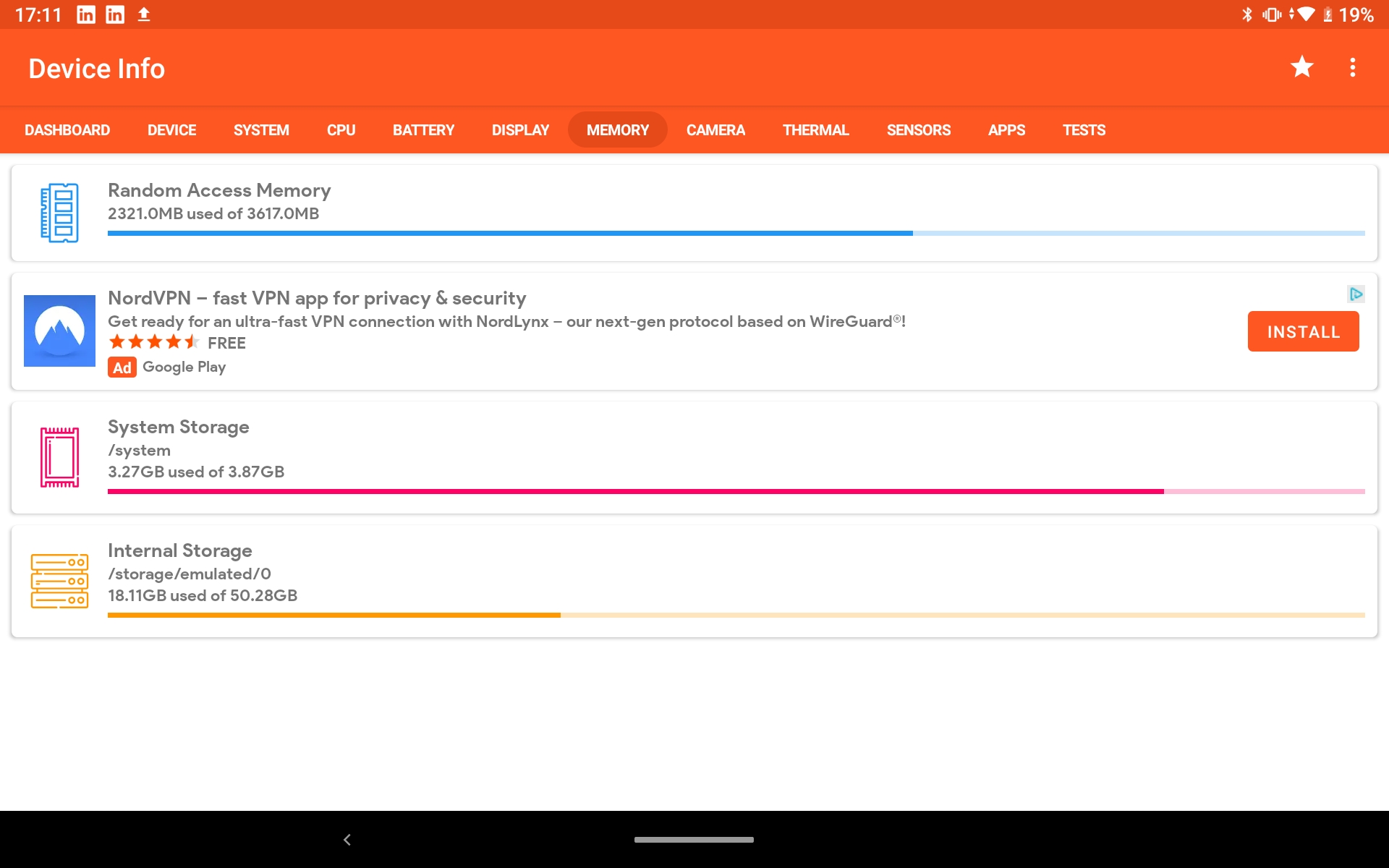
Battery
Battery life is good. My primary use for this tablet is reading and video. I get ≈10+ hours out of the Li-Po battery.
It does not support fast charging on the USB-C port. A full charge takes several hours. Instead, it uses trickle charge, which is easier on the tablet’s battery when the device in ambient mode. That may be true, but it sure would be nice to have the option to fast-charge.
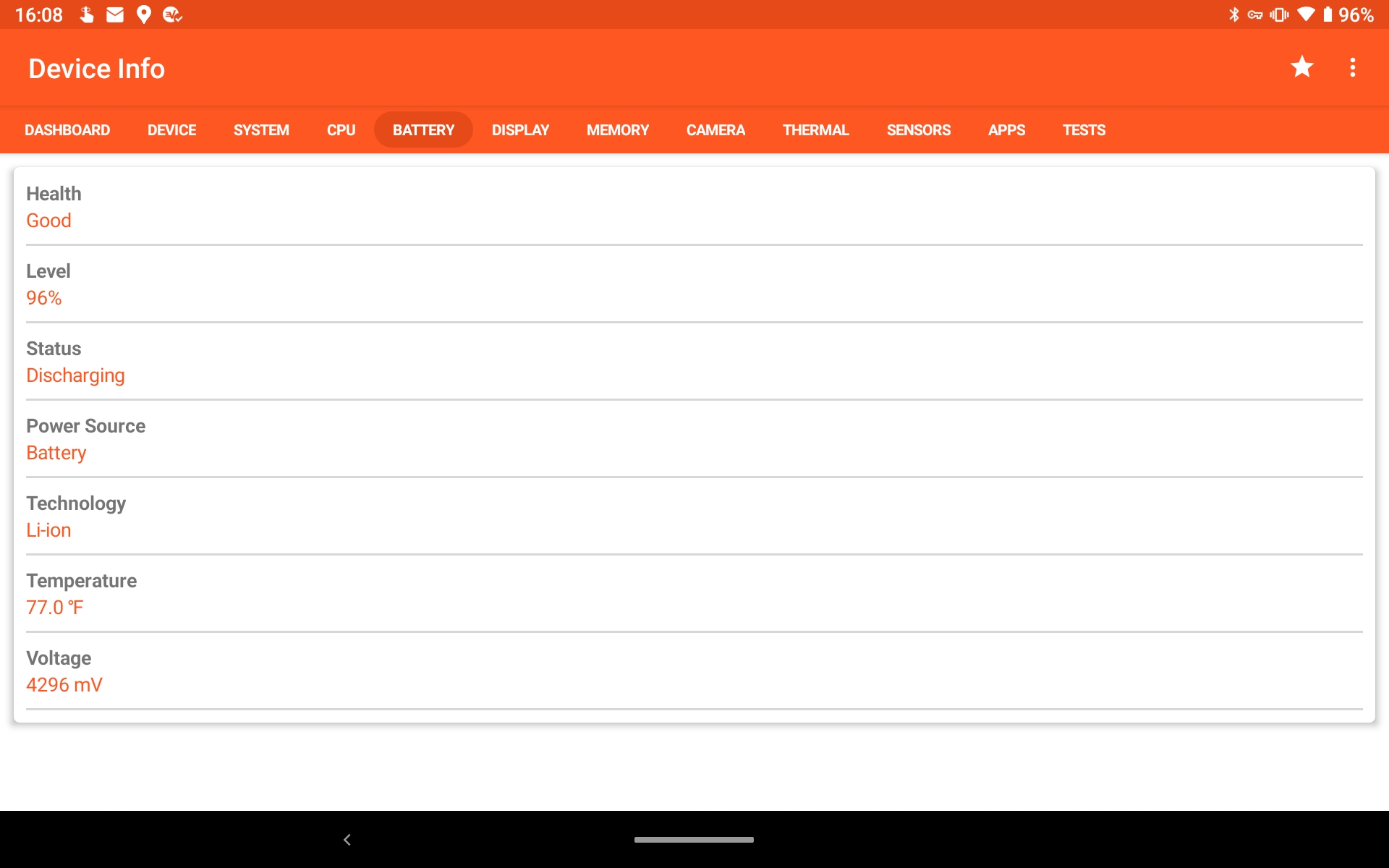
Display
Technically, the display is HD, but it is a few pixels short at 1920 x 1200, versus 1920 x 1280; however, it is a beautiful 10” IPS LCD screen with a 60 Hz refresh rate. It does not support HDR but colors are bright and blacks are dark. There has not been an environmental situation that has caused me issues with the screen. I don’t use the tablet outside and can’t speak to using this device outdoors.
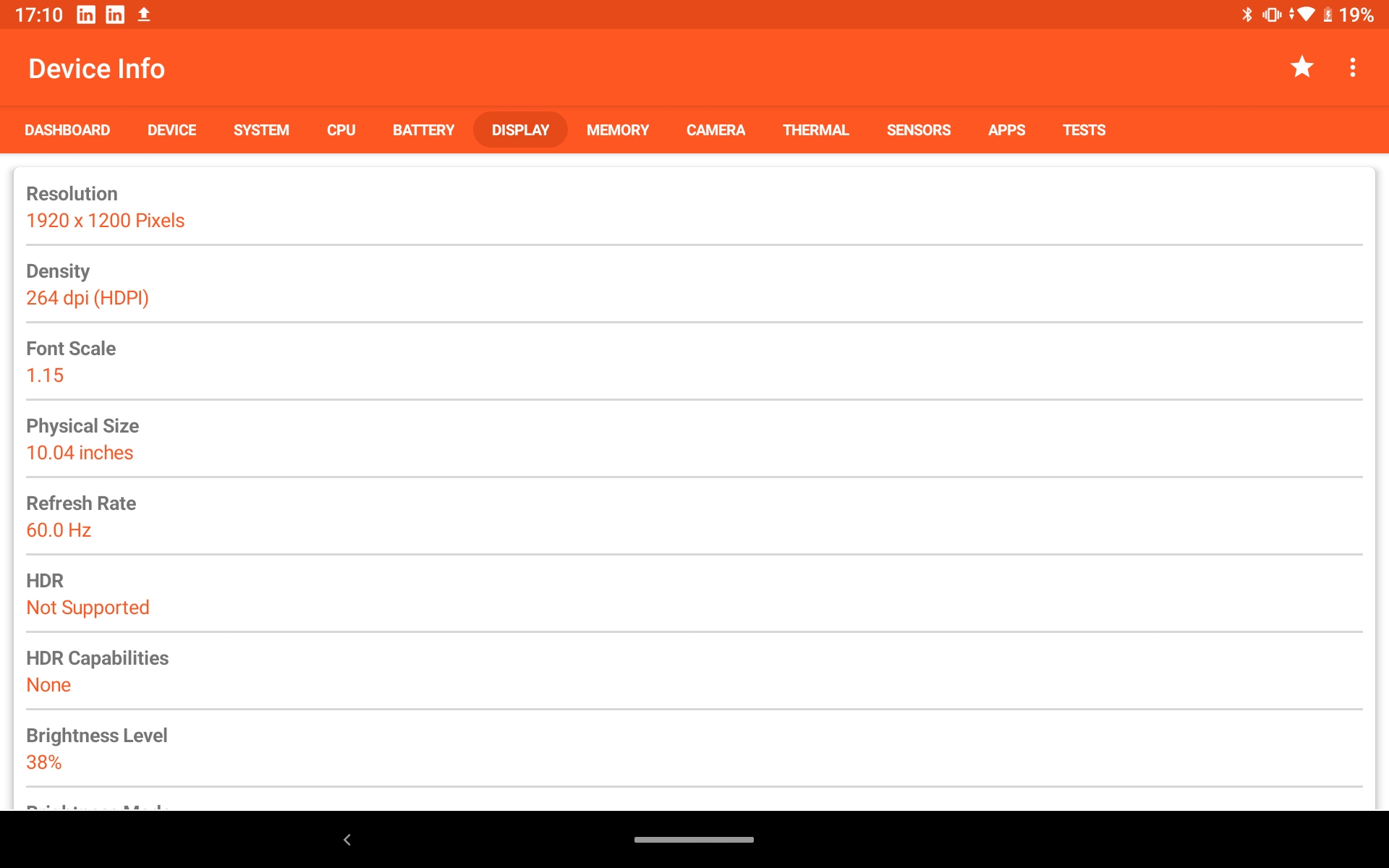
Camera
Camera quality is good but not what you would expect from a modern phone. Using a tablet to take pictures, to me, is goofy and cumbersome. The front camera is “good enough” for a Zoom or Teams meeting.

Sensors
Holy tricorder, Mr. Spock (how about that mash up of two 60’s pop culture references?). This thing has 28 sensors that cover both internal and external environmental variables. Why it has a step sensor is beyond me. You will not strap this thing on your back and go for a hike. My guess; it’s a leftover remnant from the mobile processor which explains why the Android OS on tablets is mess. On the plus side, this thing includes the sensors necessary to make light gaming a pleasure.
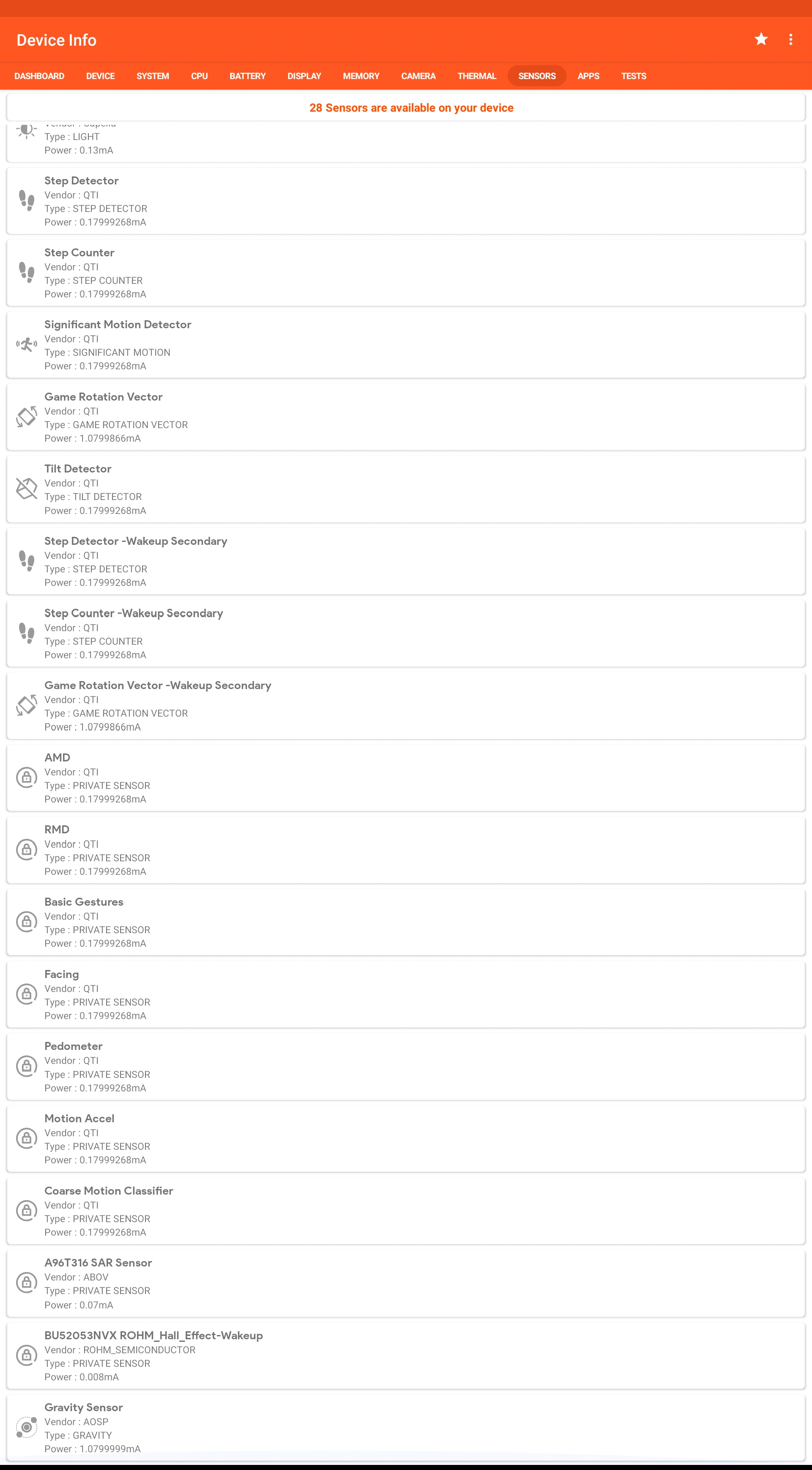
Ports
The tablet includes both earphones and USB-C ports. The headphone port works as expected. The USB-C port provides all I/O features and charging. Nothing more to see here.
What’s to like
Let’s sum it all up and talk about what I like about this tablet.
- Form factor is what I was looking for in a tablet.
- You can grab this thing for around $200. Now that may seem like a lot of money when you compare with a Kindle Fire; however, with the Lenovo, you get the full Google Play Store experience, Home Hub features, and the Google Assistant.
- The tablet sound this good. Kick on Dolby and those two tiny speakers belt out the sound. Great for watching your favorite online video or YouTube music video.
- I like how the speakers create a faux spine for this tablet, making it feel like I’m holding a book when reading.
- I like the built-in stand. You need it for ambient mode; however, it comes in handy to set the tablet up on a desk or table to read email, watch movies, or pair a keyboard and use the tablet like a PC.
- I’m pleased with the on-screen keyboard. The haptic feedback makes typing on this device more intuitive than an iPad.
- Here’s a plus! The tablet includes face recognition to unlock.
- It includes an FM radio! Yes, and old-fashioned, tune the dial, FM radio. A set of headphones serves as the antenna. It is fun to listen to terrestrial radio.
What’s a not to like
There’s a lot to like, but is has drawbacks.
No Android upgrades. Android 9 far as she goes. What a waste. While security updates continue about every quarter, it sure would be nice to move to 10 or 11. The tablet can handle the upgrade, why not provide them?- Don’t purchase this tablet if you are into hardcore gaming. You will not like the experience. Casual gaming is great though.
- No fast charging; however, see my notes above and in reality, it’s not that big a deal.
- If you want a tablet that’s flat, like 15th century earth, this form factor ain’t it.
- Not all Android apps are optimized for tablets. Many don’t rotate or scale properly and several don’t work period. This is where Apple has a leg up on Android. Apple’s curated tablet store ensures excellent app quality whether on phone or tablet. I think we will soon see Chrome OS as the predominant tablet OS. Heck, I’m writing this blog post on the ultimate Chrome OS tablet, a Pixel Slate.
- Skip the built-in Lenovo Launcher and use a third party. I like the Rootless Launcher. It doesn’t pack a bunch of features, but does a great job mimicking the Pixel Launcher which keeps things consistent across my tablet and my Pixel phones.
Final Thoughts
The Lenovo is a 2019 product and is showing its age in 2020. This will be my last Android tablet. I plan to use the device for the rest of the year, but can see myself upgrading to another device, say a Chrome OS tablet like a second generation Lenovo Duet in 2021. {UPDATE 2021-07-02: I purchased and 2020 iPad Air to replace this tablet and love it!}
While I like Android as a phone OS, I can’t get over the limitations of Android on a tablet and as Google continues to build in Android and Google Play features into Chrome OS, a $300 device like the Lenovo Duet makes more sense with its keyboard.

If you can find this tablet on sale for less than $200, grab it. If you understand the limitations I share, I think you will have a pleasurable experience and like this device.
There; I’ve lived up to my video promise and provided a full review. I hope readers and YouTube watchers find this review helpful. If there’s something I missed, drop a comment below and let me know.