
Retro computing with a touch of modern and the home for all things, retroCombs (aka Steven Combs).
Disclosure Statement: When you click on links to various merchants on this site and make a purchase, this can result in this site earning a commission. Affiliate programs and affiliations include, but are not limited to Amazon, the eBay Partner Network, and/or others.

Upgrading my 1977 Commodore PET 2001-8
by Steven B. Combs, Ph.D.
Followers know during Vintage Computer Festival Midwest 2022, I got a new to me Commodore PET. I will not rehash that memory, but if you want to relive it, check out my My Vintage Computer Festival Midwest 2022 Experience and Commodore PET Purchase post. In this post, I want to explore the question, should I (or you) upgrade a stock Commodore PET? Purist may answer, “No way, retroCombs” while modern enthusiasts might disagree. I intent to find out if the cost and additions are a good ROI.

Table of Contents
- Table of Contents
- Support the Blog and Channel
- Companion YouTube Video
- Video Errata
- Links Mentioned
- History of my Commodore PET
- What’s in a Name?
- My Commodore PET Specifications
- Industrial Design
- First step, clean up!
- What upgrades did I make?
- Are the upgrades valuable?
- Do I recommend upgrades?
- Join the Fun
Support the Blog and Channel
Check out the supporters page to learn about my amazing supporters and how you can join our community.
Companion YouTube Video
Title: I upgrade my Commodore PET 2001-8 using modern devices? But should you?
Video Errata
2022-12-03: Chuck Hutchins dropped a comment let me know I made a mistake on the model number. I reference the 2001-8-N. While N does denote a black and green display, that nomenclature is used for a PET 2001 with a full-size keyboard. I misread the Wikipedia entry.
Links Mentioned
I use affiliate links. Thanks for your support of the blog and the YouTube channel when you use these links.
- Commodore PET RAM/ROM
- SD2PET Future - Commodore PET
- PET Dual Joystick Adapter
- Stupid PET Tricks
- Bonus Life Computers
- Hyperkin Ranger Controller
- Hyperkin Trooper Controller
- Campus Curiosity Article
- The Oldest Commodore PET Brochure
- Zimmers.net SuperPET Page
History of my Commodore PET
As I shared in an earlier video and blog post, I purchased my Commodore PET from Scott Campbell over at Bonus Life Computers while attending VCFMW 2022. Here’s my original Tweet.
Using a couple of sources of information, here’s what I know about the history of this Commodore PET 2001:
- Property tags on the back of the computer tell me the PET went into service at the University of Nevada Las Vegas. It’s appropriate that this Commodore PET is back in the hands of an educator.
-
Chuck Hutchins’ PET database tells me the PET ended up at a Goodwill in Southern Nevada and he archived the images:
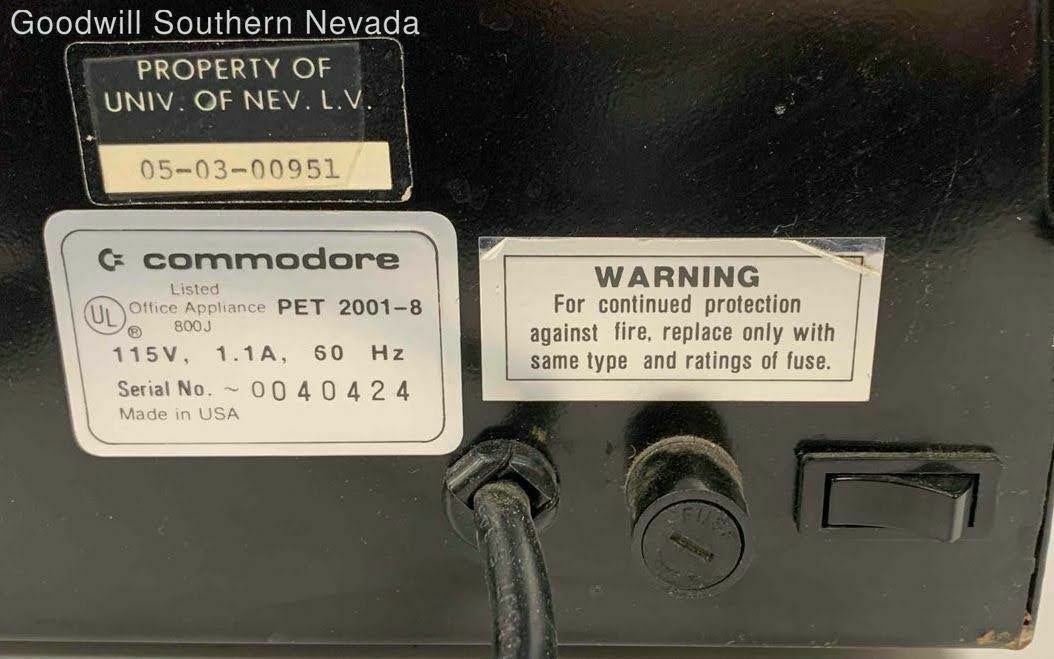
-
Scott, over at Bonus Life Computers, verified the Goodwill assumption:
Yep. It came from Goodwill in I believe Arizona. We had to swap the power supply with a unit from another 2001, rebuild the keyboard and I think there was one bad RAM chip.
I’d wager there’s an owner in between the University of Las Vegas and Goodwill. I’ll conjecture that the University sold the PET at a public auction or a lucky computer science Professor took it home. If you are watching this and have an idea, please leave a comment below.
The Commodore PET was part of Byte Magazine’s “1977 trinity of computers” that included the Apple II and Radio Shack TRS-80. It was the first mass-market Commodore computer and saw moderate success. There were several models released before the PET line ended in 1982 after selling over two-hundred thousand units.
 By Tim Colegrove - Own work, CC BY-SA 4.0, https://commons.wikimedia.org/w/index.php?curid=79216985</sup>
By Tim Colegrove - Own work, CC BY-SA 4.0, https://commons.wikimedia.org/w/index.php?curid=79216985</sup>
I was twelve when Commodore released the PET. By 1982, I had saved enough money mowing lawns to purchase my first computer, the Commodore VIC-20. I would classify the Commodore PET as a generation ahead of me and it would have been a financial burden to my family at an original cost of $795.
 By Evan-Amos - Own work, Public Domain, https://commons.wikimedia.org/w/index.php?curid=38582541</sup>
By Evan-Amos - Own work, Public Domain, https://commons.wikimedia.org/w/index.php?curid=38582541</sup>
What’s in a Name?
The full nomenclature for my computer is the:
Commodore Business Machines (CBM) Personal Electronic Transactor (PET) Model 2001-N
The choice to use both PET and 2001 to describe the computer is interesting. Wikipedia states that PET is a backronym (an acronym looking for a definition) to capitalize on the pet rock craze of the 1970s.
A Campus Curiosity page on the PET shares the reason for the number 2001:
…it appears that the designer, Chuck Peddle, was inspired by the sentient AI machine HAL 9000, from Stanley Kubrick’s 2001: A Space Odyssey. Peddle paid homage through the use of a three letter name combined with the number “2001” and PET’s Microgramma logo, this being the font of HAL’s interface.
That’s an interesting amalgam of pop culture references. I’m not sure I would have ever combined a pet rock and the HAL 9000 together as a marketing strategy.
The “N” that follows the 2001 reference indicates this Commodore PET includes a black and green monitor. Finally, the “8” means my PET has 8 KB of memory. 4 KB more than the base model. Let’s dig deeper into my PET’s specifications.
My Commodore PET Specifications
Below are specifications for my Commodore PET:
- Commodore PET Model 2001–8
- Built in the United States
- Likely sold in 1978
- Serial Number: 0040424
- PCB Assembly Number: 320137
- 1 MHz MOS 6502 processor
- ROM version 1
- 115V/60Hz
- 9-inch display
- Datasette (cassette recorder)
- 69-key chiclet keyboard
Industrial Design
Commodore packaged the electronics in a hefty beige case with an integrated 9-inch monochrome display, cassette recorder (called a Datasette), and a chiclet keyboard. The case includes port cut-outs on the back. The Oldest Commodore PET Brochuresays the PET comes in at 16 1/2” wide; 18 1/2″ deep; 14″ high, and weighs a hefty 44 pounds.
Display
The 9-inch 60 Hz display includes a 40 columns by 25 rows, or 1000 characters, black and green screen that supports upper/lower case and PETSCII characters. Warm up time is fast. It turns on seconds after throwing the massive power switch. The screen is steady and easy on the eyes for a CRT screen.
Datasette
The PET supports up to two Datasette units. The PET 2001-8 includes a built-in cassette recorder with an additional Datasette port. Later models dropped the internal Datasette to accommodate a full-size keyboard.
Users save programs to and load program from a cassette tape inserted in into the Datasette. Load times varied based on the size of the program. The command to save a program was SAVE and the command to load a program was “LOAD”. After each command, the PET prompts the user to hit specific Datasette buttons (Play or Play and Record). The PET includes fast-forward and rewind buttons; however, without a counter, locating programs on the cassette tape is a challenge. The tape unit includes a combined Stop and Eject button.
Keyboard
The chiclet keyboard is a love/hate relationship. With a history of creating calculators, Commodore’s use of this style of keyboard is not a huge surprise; however, the keyboard pales compared to the other two computers in the 1977 Trinity. To make up for the lack of a full-size keyboard, Commodore made interesting and peculiar design decisions:
- There are no keys in the top row.
- The top row includes a selection of special characters.
- The keys are in a rectangular, not offset, array similar to those found on a calculator.
- Each key includes a PETSCII character to create graphics.
- Alpha-numeric keys are tan, character supplement keys RETURN, SHIFT, SPACE, CLR/HOME, and INST/DEL are red, and user keys OFF/RVS, RUN/STOP, CSR↑↓, and CSR←→ are light blue.
- Press CSR↑↓ and CSR←→ to move the cursor down and right. Hold SHIFT and the corresponding key to move the cursor up and left. Commodore repeats this cursor key arrangement on the VIC-20 and the C64.
Here’s the love/hate relationship. You hate using the keyboard and it can’t be used to touch-type. Because you can’t touch-type on it, the keyboard makes sense and makes hammering out longer Commodore BASIC sequences faster. Faster than touch-typing? No. But if you have to suffer with hunt and peck, things can go quicker with this layout when you use command short cuts (the first two or three letters of a command with the second or third character shifted) and the keys on the top row. Since you don’t have to hold the shift key for special characters, you can enter those quickly.
With a review of the industrial design complete, let’s, “literally” (and I did use that correctly) lift the hood and see what’s side.
Lift the Case
The case includes a hinged top to open the PET like the hood of a car. It even includes a “hood-stand” to hold the top of the PET open. Inside the PET is the motherboard and power supply. There’s even ample room left over to throw in a spare tire or luggage for your weekend trip! The first time I lifted the hood, I knew it was time for this PET to get a good interior cleaning.
First step, clean up!
Externally, my PET was clean and in good condition. Scott gave the device lots of love and attention to the exterior, even touching up scratches with paint. Opening the Commodore PET revealed an interior of dirt. Scott later mentioned that he wanted to clean the interior before VCFMW 2022 but ran out of time.
I was not averse to a cleaning and grabbed the alcohol, swabs, toothbrush, and a rag. I removed the motherboard to make cleanup easier and inspected everything as I removed them for any damage. There was none. In the end, the interior looked pristine! Now I have to keep it that way.
Once the PET was all cleaned up, it was time to make the upgrades.
What upgrades did I make?
Below is a list of the upgrades I purchased:
- SD2PET Future - Commodore PETfrom TFW8B for $100
- Commodore PET RAM/ROM from TFW8B for $85
- PET Dual Joystick Adapter from TFW8B for $20
- Stupid PET Tricks from BIT ZEAL for $55
It is important to note that upgrade #2 is required before numbers 1 and 3 to work. Total cost for the upgrades was $260.00. I could have saved $20 if I had not purchased the redundant PET Dual Joystick Adapter.
SD2PET Future - Commodore PET
The SD2PET Future plugs into the IEEE-488 port on the back of the PET. It requires power and that adapter plugs into the Datasette port. The SD card is accessible from the rear of the PET as are the drive reset button and the activity LED that flashes red and green.
FAT Format the SD card and drop on .PRG and .D64 files. Use the complicated OPEN command to access the files; however, stay tuned. The RAM/ROM expansion has a few tricks up its sleeve.
Commodore PET RAM/ROM
The next upgrade was TFW8B’s Commodore PET RAM/ROM unit. Installation is simple:
- Remove the original 6502 processor.
- Plug the 6502 processor into the RAM/ROM board.
- Plug the RAM/ROM into the PET motherboard 6502 socket.
- Set the DIP switches to activate a ROM version and set memory expansion.
- Turn on the PET.
DIP switches control the configuration of the RAM/ROM expansion. With the PET turned off, configure the PET using the DIP settings for ROM and RAM options, as shown in the image below.
NOTE: You must use version 2 or 4 of the ROM in order to use the IEEE-488 user port.
When I first used the SD2PET Future, I became frustrated with the long commands necessary to access disk images and program files. But after reading the RAM/ROM instructions, I discovered the ROM includes Nils Eilers DOS Wedge. Enter SYS 36864 and new DOS commands are available like / to load software. I use this shortcut keystroke on the MEGA65! I will not cover these features in this video, but if there’s interest, drop a comment below to let me know.
Joystick Connector
This adapter adds two joystick ports to the back of the PET. Software must support this feature. I could have saved a few bucks since the Stupid PET Tricks (below) includes these ports; however, I’m happy I can support retro computing vendors and I may find a use for the adapter later.
Stupid PET Tricks
Stupid PET Tricks lets your PET “do stupid (fun) tricks”. The plug-in user port module adds joysticks and sound to play games with beautiful PETSCII graphics. A Wi-Fi modem dials into a BBS using Telnet. Other features include:
- Single joystick (full function compatible with Space Invaders pin out)
- Dual joysticks (typical fire button hack where it equals up and down)
- 3.5mm sound port
- Wi-Fi optional module (up to 2400 bps)
- PET Term Software module programed with Zimodem code)
- Powertap adapter to draw power for the Wi-Fi modem from the Datasette port
That’s a whole lot of tricks in this single device.
Are the upgrades valuable?
What amazed me the most was that all these upgrades worked in tandem with each other. The SD2PET Future and Stupid PET Tricks both draw power from the user port and I worried it was a “one or the other” affair, which is not ideal; however, the Stupid PET Tricks Power Tap option includes a pass through allowing me to plug in the SD2PET Future. Nice!
In order to use the SD2PET Future, the PET needs ROM version 2 or 4 instead of the stock version 1. That’s where the RAM/ROM upgrade comes in. Flip a few DIP switches and the Commodore PET now features ROM version 4 and 32 KB of RAM.
I can use the tape drive to load and save programs; however, using the SD2PET Future with an upgraded ROM means I don’t need to search for a bulky Commodore 8050 floppy drive unit and the SD2PET Future loads programs faster.
The RAM/ROM unit upgrades memory to 32 KB and gives me the option to run more software. The Stupid PET Tricks joysticks ports make playing games alone or with a friend more enjoyable and accurate than using the cursor keys or alphanumeric keys to control game characters. Tapping into the sound on the Commodore PET means games and other programs now have audio cues! And last, I can now use my PET as a true computer terminal by connecting to various BBSs using the Wi-Fi modem.
That’s a lot of new features on a hampered stock Commodore PET. With the investment I made into the PET, these additional upgrades were an easy decision. The only disappointment is that I cannot upgrade my PET to an 80-column display to take advantage of a larger library of titles. Or can I? If I can, I’m sure viewers will let me know.
Do I recommend upgrades?
I mention earlier that I’d love to have an 80-column display. I’ll add to this that a full-size keyboard would be another upgrade I wish I could make. I’d like to experience one of the later PETs but after this investment, I don’t see one of those in my future but I’ll keep my eye open. There’s one variant, the SuperPET, I’d love to add to my collection. It includes a larger 12” inch 80 column screen, 96 KB of memory, BASIC 4.0 and other programming languages (Waterloo microAPL, microFORTRAN, microBASIC, microPASCAL, microCOBOL), microEDITOR a modal text editor, and built-in RS-232 to serve as a Terminal. That’s my dream PET! Check out the Zimmers.net SuperPET page to understand why I drool over this PET variant.
 Source: https://vintagecomputer.ca/commodore-superpet-sp9000/
Source: https://vintagecomputer.ca/commodore-superpet-sp9000/
But what about my upgrades? Even though they don’t bring me to SuperPET status, do I recommend them? YES! If there’s interest, I’ll describe the use of these upgrades, but I am not disappointed.
These upgrades make the Commodore PET more usable, fun, and interesting. Combined, the upgrades were not inexpensive, but neither was the Commodore PET! Without this additional investment, the PET would have been a show piece. These upgrades allow further experimentation and exploration of the PETs history. As a plus, these upgrades can be removed to return the Commodore PET to its original state. Other than cost, there’s no reason not to upgrade you Commodore PET with one or more of these devices.
Be sure to subscribe to the channel for more Commodore PET videos.
Want to learn more about the MEGA65, the last computer in the Commodore PET lineage? Check out my MEGA65 Introductory Video.
Learn more about my first computer, the Commodore VIC-20 in this video.
Join the Fun
Don’t miss the retro-computing fun. SUBSCRIBE to my YouTube channel and check out my other posts.
Help make this content better! Leave your comments, corrections, additions, and thoughts in the comments below. You can email me at retrocombs@icloud.com. Thanks for reading and if you are inclined, please let others know about the blog using the hashtag #retroCombs.
🕹️ retroCombs, OUT!

