
Retro computing with a touch of modern and the home for all things, retroCombs (aka Steven Combs).
Disclosure Statement: When you click on links to various merchants on this site and make a purchase, this can result in this site earning a commission. Affiliate programs and affiliations include, but are not limited to Amazon, the eBay Partner Network, and/or others.

Commodore Plus/4 User’s Manual, Chapter 0 - Open the Box
by Steven B. Combs, Ph.D.
Today I unveil the first in a new theme of posts, retroCombs. This theme is devoted to my love of retro computing and gaming. I have a couple of retro posts on the blog, but now I have a brand theme to tie them together. The first post to receive the brand is part one of a new series on the Commodore Plus/4 computer.
MEMBERSHIP: I now offer retroCombs memberships from $1 (PET level membership) to $20 (MEGA65 level membership) that include levels in between for all budgets (VIC-20, C64, Plus/4, and C128). If you’d like to support my content and get access to my Discord server along with other cool freebies, check out each level at https://www.buymeacoffee.com/retroCombs.
Table of Contents
- Series Information
- Companion Disk Image (In Progress)
- User’s Manual
- YouTube Video: retroCombs: Commodore Plus/4 User’s Manual, Chapter 0 - Open the Box
- Key to Keys
- Episode Errata
- Random Thoughts
Series Information
This episode is part of a series. You can read the entire series and view additional resources at:
</plus4>
Companion Disk Image
As I progress through the user’s manual, I enter and execute sample programs. The link below is to a .d81 image that contains every program from each episode. Currently, the image is not complete since we still have several chapters to go.
retroCombs User’s Manual Disk Image - UPDATED AS OF: 2020-11-01
I use the following file name convention to make it easy to locate specific programs:
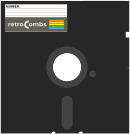 Sample Program Name:
Sample Program Name: 02 RCOMBS SCROLL.PRG
02- The chapter numberRCOMBS SCROLL- my self assigned name for the BASIC program which will be immediately identifiable if you follow along.
User’s Manual
As part of my Commodore Plus/4 YouTube series, I work through each chapter of the Plus/4 manual. I’ve taken the time to scan each chapter so you can read and follow along. Use the link below for this episode’s chapter:
YouTube Video: retroCombs: Commodore Plus/4 User’s Manual, Chapter 0 - Open the Box
The video below describes my background with Commodore computers, my intent for this new series, and an open the box on a Commodore Plus/4. Watch the video and then come back and read the additional material posted below the video.
Key to Keys
Because the Commodore Plus/4 keyboard is so different from modern keyboards, I devised a modern key nomenclature to identify keystroke combinations as shown in the table below:
| Key | Description | Key | Description |
|---|---|---|---|
⇪ |
Caps Lock | F1 |
Function 1 |
[C=] |
Commodore | F2 |
Function 2 |
⌃ |
Control | F3 |
Function 3 |
⎋ |
Escape | F4 |
Function 4 |
⌂ |
Clear/Home | F5 |
Function 5 |
⌫ |
Insert Delete | F6 |
Function 6 |
⏎ |
Return | F7 |
Function 7 |
[R/S] |
Run/Stop | F8 |
Help |
⇧ |
Shift | ␣ |
Space |
↑ |
Cursor Up | ↓ |
Cursor Down |
→ |
Cursor Right | ← |
Cursor Left |
Episode Errata
THANKS TO EVERYONE FOR THE FEEDBACK!!! It makes this project more fun and I’m (re)learning much. I will add video corrections or additions below.
Random Thoughts
I look forward to diving into the Commodore Plus/4. This 8-bit computer has eluded me for years. I know it is going to be a very different experience from my earlier VIC-20, 64, and 128. The lack of focus on gaming with an increased emphasis on business should be an interesting study. I’m excited to explore what appears to be a more functional basic programming language complete with dedicated graphics commands, file functions, and machine language monitor (all missing from the VIC-20 and C64).
NOTE: While writing this post, I found the Commodore Plus/4 Wiki. It will become an excellent resource during this series.
One experiment I will conduct, is to use the Plus/4’s keyboard and word processor to write a blog post. This will involve typing the post (in Markdown) on the Plus/4 and then finding a way to move the text to a modern PC. I’m open to ideas now if anyone has them!
I hope readers and watchers enjoy the series. I may not post as regularly as I like, and I may use YouTube Live on a whim to capture live experiences, so make sure you subscribe to my blog, Twitter feed, and YouTube channel if you want the full experience.
I want this to be a collaborative project. If you are an experienced Plus/4 aficionado, please share your ideas, thoughts on the content, and where I might easily (and inexpensively) locate peripherals for this device. I’d even appreciate if you have spares lying around, sending them my way.
If you are new to the device like I am, post your questions and ideas for what you would like to see. Also let me know if you are following along. Let’s make this a community project. For now, Leave your comments and thoughts below or in the comments under the YouTube video.
🕹️ retroCombs, OUT!