
Retro computing with a touch of modern and the home for all things, retroCombs (aka Steven Combs).
Disclosure Statement: When you click on links to various merchants on this site and make a purchase, this can result in this site earning a commission. Affiliate programs and affiliations include, but are not limited to Amazon, the eBay Partner Network, and/or others.

The FinalGROM 99 for the Texas Instruments TI-99/4A
by Steven B. Combs, Ph.D.
In a previous video and companion blog post I took a look at the FlashROM 99 for the Texas Instruments (TI) TI-99/4A. This modern cartridge, combined with a SD card, provides access up to 171 game and application cartridges. As I’m new to the world of the TI-99/4A, I purchased the FlashROM 99. I had compatibility concerns regarding a “Quality Improved (QI)” version of the TI-99/4A motherboard. After a view of the main screen, I determined that I do not have a QI board. This means my computer can use the FinalGROM 99.
MEMBERSHIP: I now offer retroCombs memberships from $1 (PET level membership) to $20 (MEGA65 level membership) that include levels in between for all budgets (VIC-20, C64, Plus/4, and C128). If you’d like to support my content and get access to my Discord server along with other cool freebies, check out each level at https://www.buymeacoffee.com/retroCombs.
FlashROM 99 and FinalGROM 99. This is going to be confusing!
After my look at the FlashROM 99, viewer and supporter, Jeffrey Phipps, sent a generous donation via BuyMeACoffee, that covered the cost of the updated FinalGROM 99 by endlos99. Jeffrey asked that I use the funds to purchase the hardware for the open source FinalGROM 99 and compare it to the equally open source FlashROM 99. I immediately made the purchase and am now making good on my promise. Thank you, Jeffrey! I appreciate your support of the blog and the YouTube channel.
Read below to learn more about the FinalGROM 99.
NOTE: If you’d like to see all my Texas Instruments related posts, check out </ti994a> for a list of all blog posts that include a companion videos.
Table of Contents
- Companion YouTube Video
- Video Errata
- Links Mentioned in this Episode:
- FinalGROM 99 Hardware
- That Power Supply
- Instruction Manual
- Prepare an SD Card
- Get ROM and GROM Files
- FinalGROM 99 Use
- Compatibility
- FinalGROM 99 versus the FlashROM 99
- Additional Thoughts
- Join the Fun
Companion YouTube Video
Title: All TI-99/4A Solid State Cartridges in one with the FinalGROM 99 | And a bunch of software demos!
In the video below, I share my purchase, demonstrate the use of, and share several games and software demos on the FinalGROM 99 from The Brewing Academy.
Video Errata
{DATE: 2021-11-23}
- In the video, I say the FlashROM 99 SD Card reader extrudes from the case. I should have said extends.
- There’s a noticeable audio hum in portions of the video. I corrected this error for future videos but did not go back and record new material. Hope it’s bearable.
Links Mentioned in this Episode:
Below are the links I mention in this blog post and companion video. All Amazon links are affiliate links. Thanks for supporting the blog and the YouTube channel by starting your purchases here!
- FinalGROM 99 by endlos99
- GitHub - endlos99/flashrom99: A Flash ROM Cartridge for the TI 99/4A
- FG99: FinalGROM 99 for the Texas Instruments 99/4a – The Brewing Academy
- FR99: FlashROM 99 Cartridge for the Texas Instruments 99/4a – The Brewing Academy
- TBA’s 8 gb SD card for FinalGROM99 (FG99) TI 99/4a – The Brewing Academy
- Inexpensive 4 Gb SD Cards
- Index of /Cartridges/FinalGROM99
- TBA’s TI 99/4A 32K Sidecar Memory Expansion Card with case – The Brewing Academy
- 8-bit Show & Tell
FinalGROM 99 Hardware
I purchased both the FlashROM 99 and the FinalGROM 99 from The Brewing Academy (TBA). The cost of the latter, $85, was a significant increase from the $35 cost of the FlashROM 99. I appreciate Jeffrey’s donation! Additional colors are available for $10, and I chose a tan color to distinguish the FinalGROM 99 from my black FlashROM 99. With shipping, I spent beyond the donation level, but this color modification was worth the few dollars extra. But, is the upgraded hardware worth the additional $50? That’s what we’ll explore in this post and companion video.
The case is a TBA 3D print and uses PLA. It has the familiar 3D printed layers. TBA includes a fun feature, the Texas Instruments and TBA logo on the top.
The case is solid and the TBA print is substantial. Two Philips’ head screws, that are not flush with the case, hold the case together. Like the FlashROM 99, I worry that these screw heads will scratch my TI-99/4A. The FlashROM 99 never did and I’m hoping this one won’t either.
Like the FlashROM 99, the label design on the front of the FlashROM 99 is nice but is pealing off. I continue my recommendation that TBA to find a different adhesive.
The PLA encases the electronic components. Insert the SD Card with a, “CLICK!” Press in on the SD Card to hear another click and it releases from the reader. The LED is bright, but the reset buttons are a concern. TBA made them from PLA and they are flimsy. It works, but could be more substantial.
Inside the cartridge is an open-source printed circuit board (PCB), with apologies to VeryFrantic (aka Perifractic) over at Retro Яecipes, designed by endlos99 who also developed the firmware. The primary feature of the firmware for both the FlashROM 99 and the FinalGROM 99 is to emulate physical cartridges from ROM files; however, the FinalGROM 99 has a few extra tricks up its port:
It offers advanced modes that provide RAM and GRAM to programs. It allows a running program to reload another program from SD card or to dump its state to SD card.
You can update the firmware for the FinalGROM 99 via the SD card; however, there haven’t been many updates and TBA provides the most recent version on the versions they ship.
That Power Supply
Before I discuss the FinalGROM 99 in detail, I’d like to answer questions I had about the power supply for my TI-99/4A. In the companion video that accompanies the My first TI 99/4A | A VCFMW 2021 Story blog post, I had questions about the weird extension cable and additional hardware attached to the stock power supply.
In a weird coincidence, Robin at 8-bit Show & Tell, discusses the weirdness of the power cable in his Optimizing Line Count in TI BASIC: Type-in Fun with the TI-99/4A - YouTube video. I encourage you to watch the beginning of the video since he did the groundwork to determine the rationale for TI’s recall and the decision to provide this patched up power supply.
Instruction Manual
TBA includes a printed 8.5 x 11 inch fold and stapled instruction manual that reprints the information found on the FlashROM 99 by endlos99 webpage.
I’ve used these same instructions to create my operation instructions below; however, my instructions are a complete rewrite to shorten steps and omit features geared toward developers rather than users.
Prepare an SD Card
The first step is to find a small inexpensive SD Card. After you purchase, or better yet, find one in your bin of spares, format it to FAT32. I will not cover this process, since there are many examples online for all operating systems.
There are limitations to SD card filenames. Character case is ignored and all files must match the 8.3 file scheme. The eighth character must always be a g for GROM files.
Whereas the FlashROM 99 used ROM files, the FinalGROM handles both ROM and GROM files. What’s the difference? I found a Stack Exchange What was the purpose of GROM (vs ROM) in the TI-99/4a? - Retrocomputing Stack Exchange discussion that does a good job describing the differences between ROM, GRAM, and GROM files.
In summary and per the FinalGROM 99 by endlos99 page:
…don’t rename cartridge dumps. GROM filenames must not exceed 8 characters AND must end in G. ROM filename must have over 8 characters OR must not end in D or G. For all images, there is always a main file that is used for help texts or RAM/GRAM configurations. For GROM and mixed images, the main file is the G file, for ROM-only files, this is the C file or the actual filename of a single-file image.
Time to learn more about ROM and GROM images.
ROM Files
ROM images are the binary files created from the TI solid state cartridges. Extracting the data places raw machine code into the file, which is commonly found in a .BIN format. These files can be up to 32K. Many image files require the use of a 32Kb Sidecar RAM expansion unit.
ROM Image files use a name similar to gameorap.bin.
GROM files
GROM images, “dumped” from solid state cartridges, can be single or multiple files. Below is a mixed image (ROM and GROM) with common image file names:
helloc.bin
hellod.bin
hellog.bin
In this example, the file helloc.bin is a ROM image up to 960 KB, the file hellod.bin is an optional ROM bank that is 8 KB, and hellog.bin is the GROM file which can be up to 40Kb in size.
Unless you plan to “dump” images files from cartridges yourself, you might wonder where you can get these files. There are two ways.
Get ROM and GROM Files
The easiest way to get an SD card full of compatible files is to add the $25 TBA’s 8 gb SD card for FinalGROM99 (FG99) TI 99/4a to your cart when you purchase your FinalGROM 99 from TBA. TBA will send you an
8 Gb micro SD & adapter card with 500+ files on it. All for FinalGROM99, some will require additional equipment (Disk Drives, 32K expansion, etc).
To source your own files, visit the Index of /Cartridges/FinalGROM99 page. Download the .ZIP file, decompress, and move the entire package to the root directory of your SD card. The FinalGROM 99, unlike the FlashROM 99, supports directories.
FinalGROM 99 Use
FinalGROM 99 usage is similar to the FlashROM 99:
- Insert the SD card into the cartridge.
- Plug in the FinalGROM 99 into the cartridge slot.
- Turn on the TI-99/4A. The default screen will display with a request to press any key. Wait for the FinalGROM 99 LED to turn off before you proceed. It takes about a second or two.
- Press any key and a menu will appear asking to select
1forTI BASICor2forFinalGROM 99. -
Select
2. The FinalGROM 99 menu will appear as shown on the left in the image below: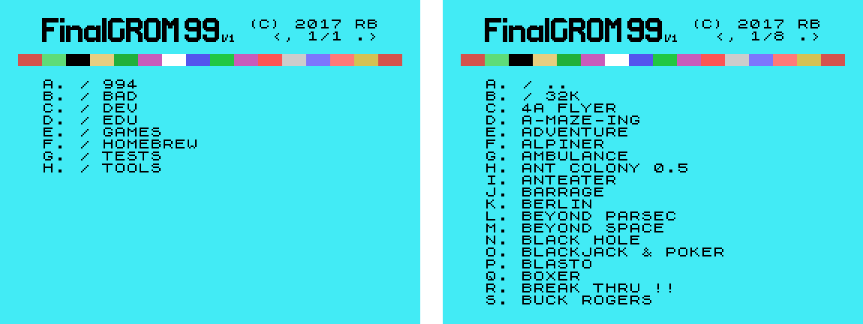 Image Courtesy of FinalGROM 99 by endlos99
Image Courtesy of FinalGROM 99 by endlos99 -
In the example above is a list of directories. Select a directory by hitting the associated alpha-numeric character to the left of the directory and a new listing will display as shown in the right in the image above:
NOTE: You cannot use the arrow keys and
⏎to make a selection. - If there are over nine ROM/GROMs in the list, use
,key to move down a screen and the.to move up a screen. - To Select a title, use the associated alpha-numeric character on the left of the title.
The current ROM is always be the default ROM, even when you power cycle the TI-99/4A, unless you reset the FinalGROM 99. Use the instructions below to use a new ROM:
- Power cycle the TI-99/4A or press
Fn+QUIT(preferred) to reboot the computer. The default screen will display. DO NOT PRESS ANY KEY! - Press the FinalGROM 99 reset button. The LED will briefly glow as it resets the FinalGROM 99. When the light turns off, press any key and return to step #3 in the prior list.
Compatibility
In the companion video, I show several cartridge image files to test compatibility. The only images that did not work were those that required additional hardware I do not own and there were few. I rate the compatibility of this device with the image files as excellent. Not only that, but once you get the hang of using the FinalGROM 99, you can reset and load new titles quickly.
FinalGROM 99 versus the FlashROM 99
The FinalGROM 99 includes all the features of the FlashROM 99; however, below, I summarize the features of the FinalGROM99 that are not found on the FlashROM 99:
- Reset TI-99/4A Button.
- Use over 141 image files.
- Organize image files by directory.
- Support both ROM and GROM files.
- Size of case is smaller and the size of Solid State Cartridges.
- SD Card reader is flush to case.
For me, all these differences make the FinalGROM 99 worth the additional $50; however, if you are on a budget, the FlashROM will work for most game titles if that’s your priority.
Additional Thoughts
- I enjoyed this trip down my TI-99/4A journey. Working on this project taught me even more about this computer I never experience in my youth.
- I have a love hate relationship with the keyboard. The keys feel outstanding. I enjoy hitting the keys and my typing of alpha-numeric keys is faster and more accurate on the TI than a Commodore VIC-20 or 64. Yes, the keyboard layout is frustrating and how in the world did TI think the exclusion of a ⌫ key and dedicated cursor keys was a good idea? Sound off in the comments below!
- Thanks to the folks on the live stream who helped me troubleshoot my problems with my 32 Kb memory expansion sidecar (shout out to Mark Dell!). I was having problems loading files from the FinalGROM 99 and it turned out to be an issue with my memory expansion. I’ll post an edit of that live stream soon if you have an interest in how we fixed it.
Join the Fun
Don’t miss the retro-computing fun. SUBSCRIBE to my YouTube channel and check out my other posts.
Help make this content better! Leave your comments, corrections, additions, and thoughts in the comments below. You can email me at retrocombs@icloud.com. Thanks for reading and if you are inclined, please let others know about the blog using the hashtag #retroCombs.
🕹️ retroCombs, OUT!